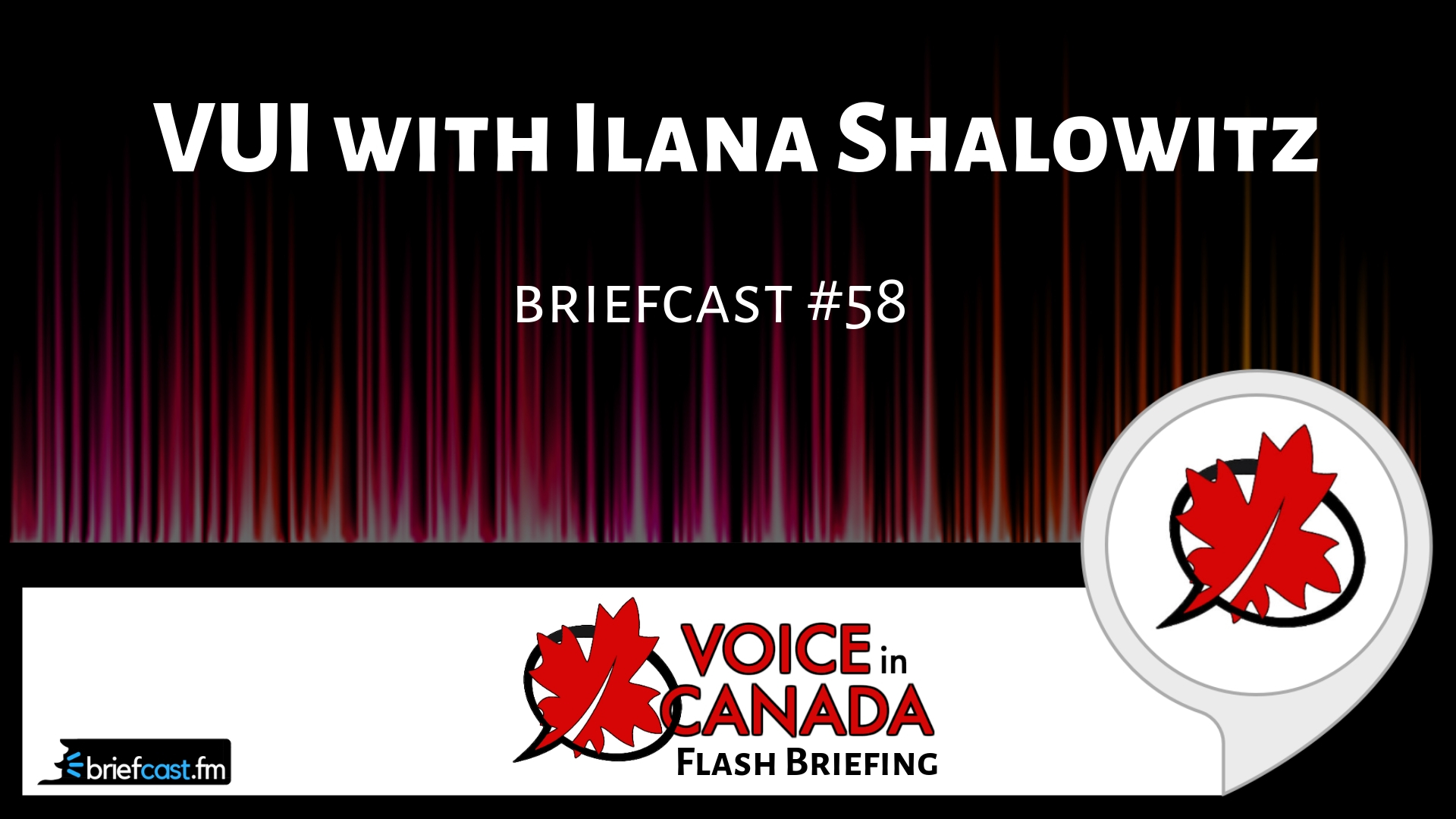Voice In Canada Flash Briefing #58
Today we’ve got a great podcast being released on the Alexa in Canada podcast and this is a very special interview with Atlanta Shalowitz.
She is the visual user interface design manager at Emi, which is a company that specializes in medical information and technology.
And she comes on the podcast today to talk about what is involved with creating a good audio experience.
So for anybody out there, including myself, that is interested in learning about how do you create a good skill.
What are the things that you need to do to consider to create a type of skill that is going to be engaging to the user that is going to keep their interest.
That is going to be efficient in carrying out the task that you want that skill to carry out.
She truly is a wealth of knowledge and she’s becoming a leader in the Voice First Technology space when it comes to visual user interface design.
We talk about some of the things that you need to think about before designing a skill.
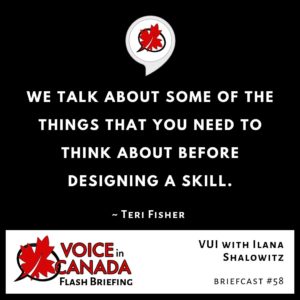
So, and this is good for whether you are doing this professionally or whether you are a hobbyist in terms of Alexa skills.
She truly has some tips and tricks that she shares with us on the podcast. We talk about some of the things that you need to think about before designing a skill.
How do you make the skill such that it is more engaging to the user? What are some differences between regular conversation versus creating a skill?
And we get into lots and lots of other topics, all very relevant to creating a good Alexa skill.
So I encourage you to check it out. We had a lot of fun on the podcast. We had a lot of fun chatting with each other and I hope that you will get a lot out of it.
You will find all the information for this podcast @AlexainCanada.ca/22.
Resources Mentioned in this Episode
Other Useful Resources
- Complete List of Alexa Commands
- Alexa-Enabled and Controlled Devices in Canada
- Teri Fisher on Twitter
- Alexa in Canada on Twitter
- Alexa in Canada on Instagram
- Alexa in Canada Community Group on Facebook
- Please leave a review on the Skills Store!
- Shopping on Amazon.ca
- Create a Flash Briefing Tutorial – Free Tutorial to Create your own Flash Briefing
- Flash Briefing Formula – Your Complete Premium Step-By-Step Course to Launch a Successful Flash Briefing that Gets Found and Grows Your Brand
Listen on your Echo Device! Easy as 1-2-3!
 1. Open your Alexa app and click on the Menu button > Settings > Flash Briefing.
1. Open your Alexa app and click on the Menu button > Settings > Flash Briefing.
2. Click on “Add Content” and search for “Voice in Canada”.
3. Click on “Voice in Canada” and the Enable button.
Alexa, what are my flash briefings?
Alexa, what’s in the news?
You can also subscribe on your Favourite Podcast App!
For more information about the flash briefing or to get in touch with me, feel free to click on the button below! I look forward to hearing from you!