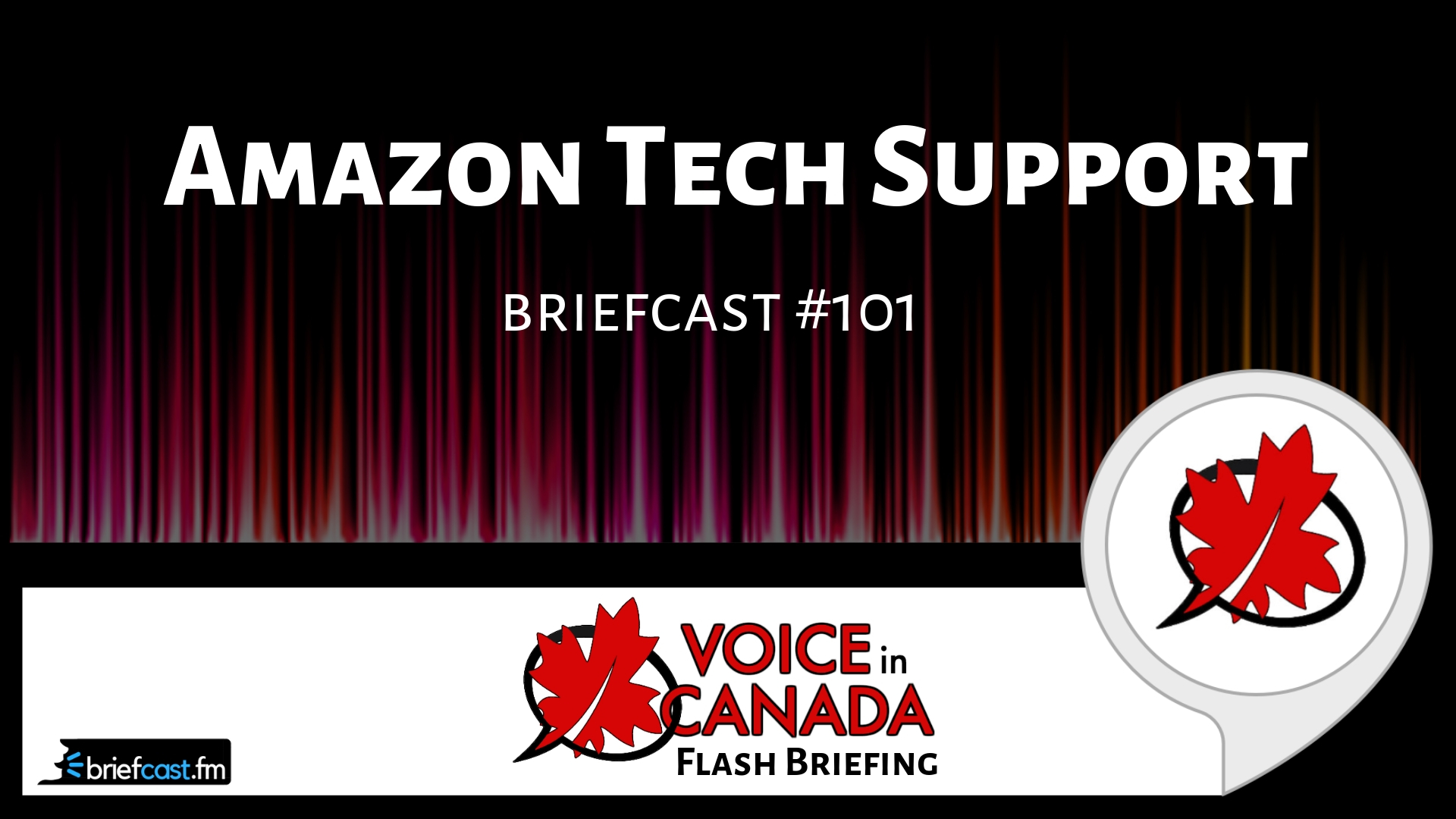Voice In Canada Flash Briefing #101
Hey there, it’s Teri with voice in Canada and another flash briefing. So I’ve been getting some questions from some people who have had some trouble with setting up their Alexa devices.
Now most people have no problem at all setting it up, but there are some that are running into some technical difficulties.
Now, one of the things that you can definitely do it checkout the FAQ page on the Alexa in Canada website.
If you go to the website and you just click in the top right corner, you’ll see a little FAQ, word, you just click on that and then you can look at a couple of the common technical questions that people are asking about.
But if that doesn’t work, the next option for you is to use Amazon tech support. And they’re apparently very good at talking people through issues with setting up their devices.
I’ve heard this from a number of people, so I just wanted to tell you the way their tech support works and it’s very simple.
You simply go to the Amazon website and you can actually reach that through Amazon.ca.
And then if you scroll down to the bottom, you will see a number of different links in their footer of their web page.
And on the far right side under, let us help you.
I just wanted to tell you the way their tech support works and it’s very simple.

The bottom link will be customer service. You simply click on that and then you will see a contact us button.
You click on that and then you can actually start to tell them a little bit of information about the issue you’re having.
Now if it’s with your Alexa device, you would click on the button that says Amazon devices and kindle apps.
Then you would then select your particular device and then you would continue on down the page.
Choose an issue, choose the issue details and you know, what questions you particularly have.
And if the text that shows up on the page doesn’t help you in terms of solving your problem, then underneath that you can see that there is an option to phone them.
And when you phone, it then prompts you to enter your phone number.
And what happens is a customer service representative will call you back, which means that you don’t have to wait on hold, which is awesome.
So, cause if you’re like me, I’ve literally waited on hold for an hour for other companies service not Amazon.
So that’s what I recommend you do. And like I said, for the most part, people have stated that they get really good results from the customer service through Amazon.
So there you go. If you’ve got problems, check out the FAQs, otherwise contact Amazon and they can help you sorted out. Okay, talk to you again tomorrow.
Resources Mentioned in this Episode
Other Useful Resources
- Complete List of Alexa Commands
- Alexa-Enabled and Controlled Devices in Canada
- Teri Fisher on Twitter
- Alexa in Canada on Twitter
- Alexa in Canada on Instagram
- Alexa in Canada Community Group on Facebook
- Please leave a review on the Skills Store!
- Shopping on Amazon.ca
- Create a Flash Briefing Tutorial – Free Tutorial to Create your own Flash Briefing
- Flash Briefing Formula – Your Complete Premium Step-By-Step Course to Launch a Successful Flash Briefing that Gets Found and Grows Your Brand
Listen on your Echo Device! Easy as 1-2-3!
 1. Open your Alexa app and click on the Menu button > Settings > Flash Briefing.
1. Open your Alexa app and click on the Menu button > Settings > Flash Briefing.
2. Click on “Add Content” and search for “Voice in Canada”.
3. Click on “Voice in Canada” and the Enable button.
Alexa, what are my flash briefings?
Alexa, what’s in the news?
You can also subscribe on your Favourite Podcast App!
For more information about the flash briefing or to get in touch with me, feel free to click on the button below! I look forward to hearing from you!