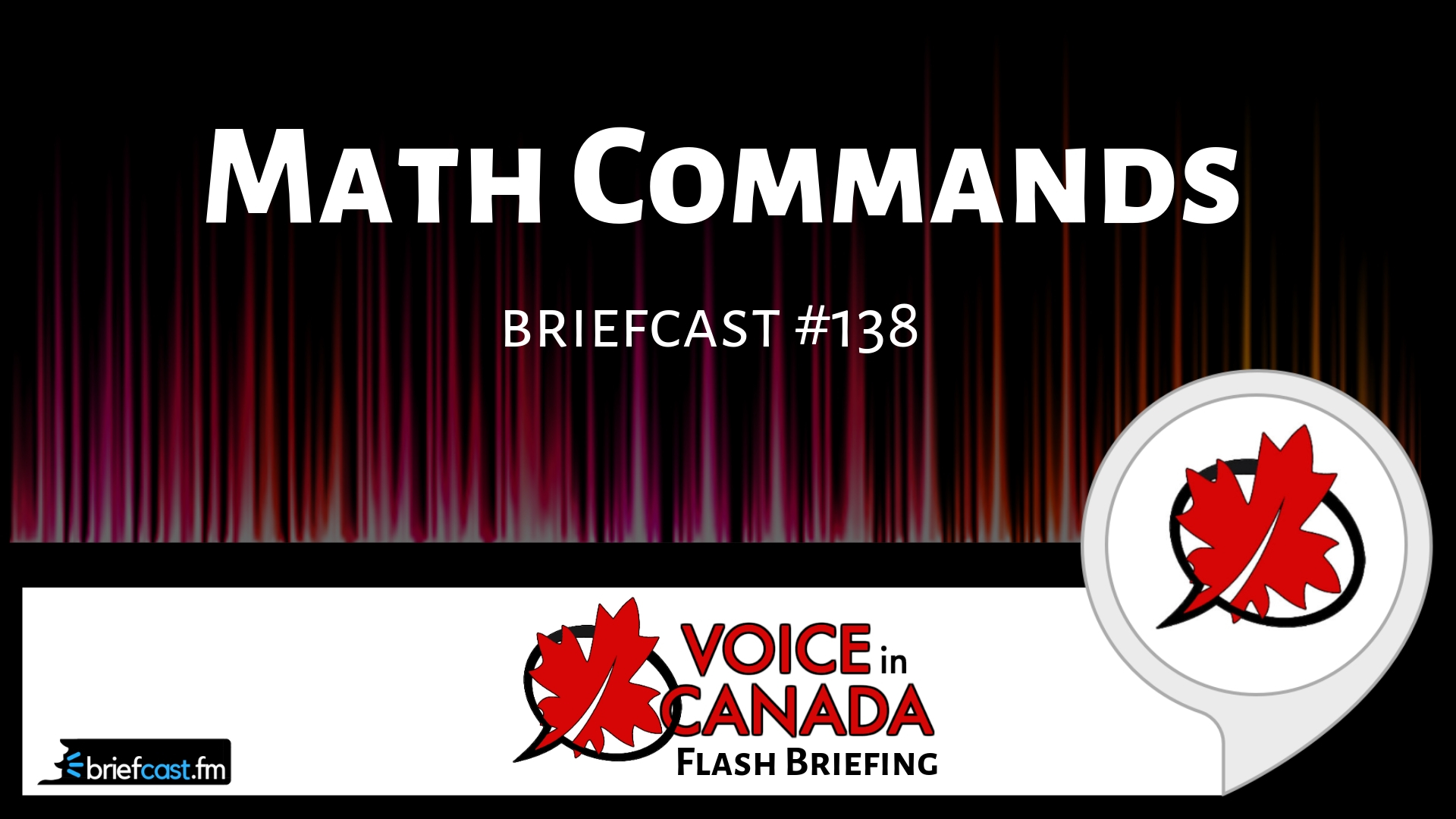Voice In Canada Flash Briefing #138
All right, for all of you math whizzes out there, here’s a way for you to put your math skills to the test.
I want to tell you about the commands that Alexa can use when it comes to math and conversions and that sort of thing.
Basically if you don’t know this already, Alexa is your verbal calculator. You can ask her to do just about any type of calculation and she does it and you can see if you can come up with your calculation faster than she can because I certainly can’t.
Anyway, these are some of the things that you can say. And just as an aside, if you go back into the archive of some of the flash briefings, which you can find at AlexainCanada.ca/FlashBriefing.
You can see some of the other command flash briefing topics that I’ve covered and they can help you to learn about what Alexa can do when it comes to different commands.
Now getting back to the math ones, these are some of the things that Alexa can do.
You can say, “Alexa, what’s a number plus a number”. So she can do simple addition. She can do subtraction.
You know, ‘what’s a number minus a number”, “what’s a number times a number”. And of course, “what is number divided by a number”.
So she’s got all your basic arithmetic functions covered. She can also do “Alexa, what’s a particular number Squared?” Or “what’s the square root of a number?”
You can ask her to do just about any type of calculation.
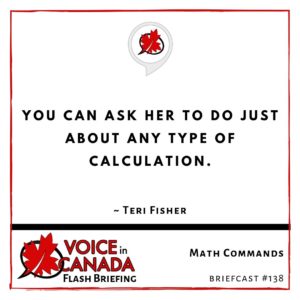
She can do, you know, “what is the number cubed” or “what is four to the power of seven”. She can do those sorts of calculations.
She can do a factorial calculation for those of you that are upto date on your math equations. She can tell you how many units are in other types of units.
So meaning like “how many kilometers are in a mile?” Or that sort of thing. “Pounds in a kilometer”.
Sorry, I don’t think there are any pounds in a kilometer. “Pounds in a kilogram” or she can do percentages.
So “what’s 3% of a particular number?” Or you can ask if a number is a prime number and what’s the value of Pi. And you can specify how many decimal places you want.
And just for fun, you can ask her to divide by zero and see what you get. So she is a calculator and you can use her when you’re doing any of your maths stuff.
Just don’t let your kids know this or they may use Alexa to do their math homework. All right. In any case, enjoy.
Have a great day. I’ll talk to you again soon.
Resources Mentioned in this Episode
Other Useful Resources
- Complete List of Alexa Commands
- Alexa-Enabled and Controlled Devices in Canada
- Teri Fisher on Twitter
- Alexa in Canada on Twitter
- Alexa in Canada on Instagram
- Alexa in Canada Community Group on Facebook
- Please leave a review on the Skills Store!
- Shopping on Amazon.ca
- Create a Flash Briefing Tutorial – Free Tutorial to Create your own Flash Briefing
- Flash Briefing Formula – Your Complete Premium Step-By-Step Course to Launch a Successful Flash Briefing that Gets Found and Grows Your Brand
Listen on your Echo Device! Easy as 1-2-3!
 1. Open your Alexa app and click on the Menu button > Settings > Flash Briefing.
1. Open your Alexa app and click on the Menu button > Settings > Flash Briefing.
2. Click on “Add Content” and search for “Voice in Canada”.
3. Click on “Voice in Canada” and the Enable button.
Alexa, what are my flash briefings?
Alexa, what’s in the news?
You can also subscribe on your Favourite Podcast App!
For more information about the flash briefing or to get in touch with me, feel free to click on the button below! I look forward to hearing from you!