Voice In Canada Flash Briefing #129
Hey there. So today I want to tell you about a little hack that I kind of figured out here, when it comes to setting reminders.
You see, there are times, I hate to admit it, but there’re times when I’m getting my kids ready for school and let’s just say they might be a little bit on the slow side to get ready. And I was trying to figure out a way how can I use Alexa to motivate them.
And what I did was I decided to set a number of alarms that would go off at particular times in the morning when that meant that, you know, they had to be in the kitchen or they had their breakfast down or they had to be ready to go out the door.
But I couldn’t think of a way to get Alexa to actually verbalize something other than what was the standard phrases that were part of creating routines.
I decided to set a number of alarms that would go off at particular times in the morning.
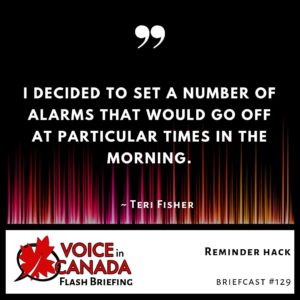
But I figured it out. This is what you do. You set reminders and so you may have other uses for this, but now what you can do is, you can say, “Alexa set a reminder at 7:00 AM on weekdays to be out of the shower”.
And what will happen is then at seven o’clock, every weekday, Alexa will say, “Allow without any prompting you have a reminder to be out of the shower”.
And this is a really neat way if you want Alexa to be able to verbalize a particular message to you at a particular time. And it could be just a one off thing or it could be every day or every week day, or you could choose the days.
And I think this is really, really cool. Once you’ve got the reminders into the database that Alexa is keeping of these, you can then edit them through the Amazon Alexa App.
So, I’d be really curious to know if you have found any other interesting uses for the reminder function because I’m just now starting to understand the value of it.
And of course, if you’ve got any other uses, then let me know. I want to hear about it. Send me a message.
So give it a shot and hope it helps you to keep your mornings running a little bit more smoothly, as it’s mine. All right. Take care.
Resources Mentioned in this Episode
Other Useful Resources
- Complete List of Alexa Commands
- Alexa-Enabled and Controlled Devices in Canada
- Teri Fisher on Twitter
- Alexa in Canada on Twitter
- Alexa in Canada on Instagram
- Alexa in Canada Community Group on Facebook
- Please leave a review on the Skills Store!
- Shopping on Amazon.ca
- Create a Flash Briefing Tutorial – Free Tutorial to Create your own Flash Briefing
- Flash Briefing Formula – Your Complete Premium Step-By-Step Course to Launch a Successful Flash Briefing that Gets Found and Grows Your Brand
Listen on your Echo Device! Easy as 1-2-3!
 1. Open your Alexa app and click on the Menu button > Settings > Flash Briefing.
1. Open your Alexa app and click on the Menu button > Settings > Flash Briefing.
2. Click on “Add Content” and search for “Voice in Canada”.
3. Click on “Voice in Canada” and the Enable button.
Alexa, what are my flash briefings?
Alexa, what’s in the news?
You can also subscribe on your Favourite Podcast App!
For more information about the flash briefing or to get in touch with me, feel free to click on the button below! I look forward to hearing from you!











