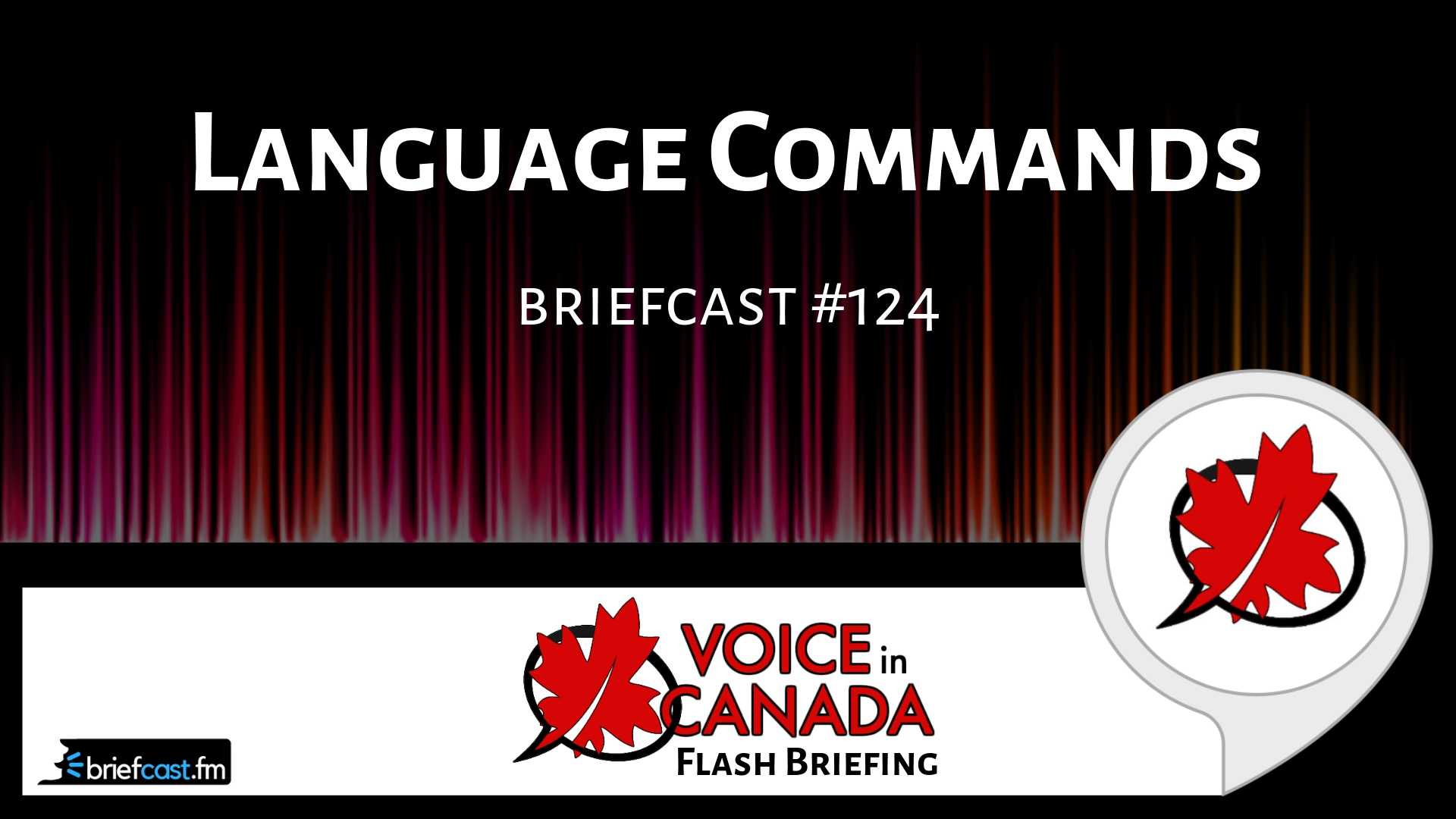Voice In Canada Flash Briefing #124
All right. I’ve got some more commands for you today. As you know, over the last week or so, I’ve been doing some reviews of different commands that you can say to Alexa and the feedback has been really positive.
People like hearing, what are the things that you can say to Alexa, so let’s get right to it.
Today I’m going to tell you some of the things that you can say to Alexa, that have to do with language and some of them are actually quite good in the sense that the AI, the artificial intelligence behind Alexa responses is quite apparent in these types of questions.
So here you go. These are some things that you can ask Alexa. You can say “Alexa, what’s the definition of a particular word?” You can choose a word. You can say “Alexa, how do you spell a particular word?”
The artificial intelligence behind Alexa responses is quite apparent in these types of questions.
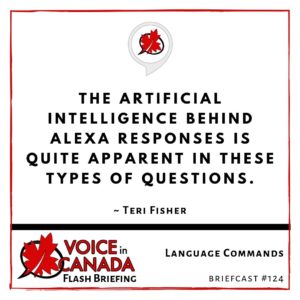
You can say “Alexa, what’s another word for something?”, you can choose the word. “What’s the opposite of a particular word” and “what rhymes with a particular word”.
Now here’s a little trivia question. Do you know what the longest word in the English languages? Because Alexa knows, if you ask Alexa “What is the longest word in the English language?”, she will tell you.
And I did not know this, but it’s got 45 letters. you can ask “Alexa, tell me a palindrome”. You can say “Alexa, give me a spelling bee word”.
And you could even ask Alexa to translate some phrases into some other languages, but ones that I know that work are Spanish, German, Portuguese than maybe some others.
But you can basically say, Alexa, how do you say, I don’t know how are you in Spanish? And Alexa will tell you that.
So it’s pretty cool. It’s pretty powerful what Alexa knows in terms of languages. So, check it out.
If you ever need help with your scrabble game or your writing and you want to get another word for something or you need something that rhymes, Alexa could be your new assistant.
So there you go. Hope you enjoy these commands. They’re really good. And like I say, the AI behind these ones seem to be quite powerful, so enjoy, take care.
Resources Mentioned in this Episode
Other Useful Resources
- Complete List of Alexa Commands
- Alexa-Enabled and Controlled Devices in Canada
- Teri Fisher on Twitter
- Alexa in Canada on Twitter
- Alexa in Canada on Instagram
- Alexa in Canada Community Group on Facebook
- Please leave a review on the Skills Store!
- Shopping on Amazon.ca
- Create a Flash Briefing Tutorial – Free Tutorial to Create your own Flash Briefing
- Flash Briefing Formula – Your Complete Premium Step-By-Step Course to Launch a Successful Flash Briefing that Gets Found and Grows Your Brand
Listen on your Echo Device! Easy as 1-2-3!
 1. Open your Alexa app and click on the Menu button > Settings > Flash Briefing.
1. Open your Alexa app and click on the Menu button > Settings > Flash Briefing.
2. Click on “Add Content” and search for “Voice in Canada”.
3. Click on “Voice in Canada” and the Enable button.
Alexa, what are my flash briefings?
Alexa, what’s in the news?
You can also subscribe on your Favourite Podcast App!
For more information about the flash briefing or to get in touch with me, feel free to click on the button below! I look forward to hearing from you!