Voice In Canada Flash Briefing #420
Happy Sunday. You know what today is. It’s a day that we get to feature a question from the community and then provide a response. And today’s question comes from the Facebook community. You can access that at AlexainCanada.ca/Community if you are not already part of it.
Now, the question today is from Sharon Isabel Godwin, and she writes, “Is there a way to link an Echo Dot to a specific Spotify account? We have Spotify Premium and the multiple family accounts. So, how does that work?”
Alright, here’s the deal. And quite frankly, Pete Brady, who I know has been great at answering questions in the past, gave a fantastic answer to this in the Facebook group.
And quite frankly, I don’t think I can say this any better than the way he described it. So I’m going to simply read you his answer because I think this is going to be valuable to a lot of other people.
Here’s the deal. You link an Alexa account to a Spotify account, not to a specific device. So, that means that you’d need multiple Alexa accounts with their own registered Echos to link to separate Spotify family accounts.
You’d need multiple Alexa accounts with their own registered Echos to link to separate Spotify family accounts.
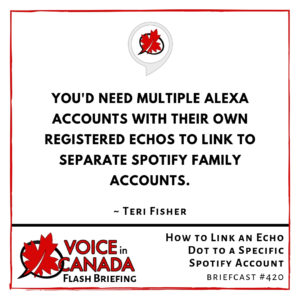
But, then you lose out on some of the features like multi-room speaker groups, announcements, and easy smart home device control, and those sorts of things.
And that’s why, Pete recommends, and I agree with Pete here, he recommends that Amazon Music Unlimited in a multi-user domestic set up as he calls it, is a much better fit than Spotify since it allows up to six concurrent streams on one or more accounts.
Well, Spotify only allows one stream per account. So, there you go. Pete, fantastic answer. Thank you for stepping in there into the community, and answering that. And, what’s interesting is then, other people have said that they have similar questions.
So that’s a really valuable one. I appreciate the input. I appreciate the question, Sharon. I appreciate the answer, Pete, and let’s keep the discussion going in the group. Talk to you all very soon.
Useful Resources
- Complete List of Alexa Commands
- Alexa-Enabled and Controlled Devices in Canada
- Teri Fisher on Twitter
- Alexa in Canada on Twitter
- Alexa in Canada on Instagram
- Alexa in Canada Community Group on Facebook
- Please leave a review on the Skills Store!
- Shopping on Amazon.ca
- Create a Flash Briefing Tutorial – Free Tutorial to Create your own Flash Briefing
- Flash Briefing Formula – Your Complete Premium Step-By-Step Course to Launch a Successful Flash Briefing that Gets Found and Grows Your Brand
Listen on your Echo Device! Easy as 1-2-3!
 1. Open your Alexa app and click on the Menu button > Settings > Flash Briefing.
1. Open your Alexa app and click on the Menu button > Settings > Flash Briefing.
2. Click on “Add Content” and search for “Voice in Canada”.
3. Click on “Voice in Canada” and the Enable button.
Alexa, what are my flash briefings?
Alexa, what’s in the news?
You can also subscribe on your Favourite Podcast App!
For more information about the flash briefing or to get in touch with me, feel free to click on the button below! I look forward to hearing from you!











