Voice In Canada Flash Briefing #369
Hey there. Okay, so today on Friday, I want to give you a couple of tidbits with regards to voice profiles. I know there’s been a lot of questions about voice profiles, how these work, and so on.
So what I’ve done is, I’ve gone and done a little bit of research through Amazon, and figured out exactly what the best way is to describe this to you so that hopefully it makes sense.
Alright, so here’s the deal with the voice profiles. First of all, what are they? They allow you and someone else to be recognized by Alexa when that specific person is talking to Alexa.
So, once you create your voice profile, Alexa is able to recognize your voice on most compatible devices, not all of them, and unfortunately, according to Amazon, they just say you have to kind of try it to see if it works in the device.
But here are some of the features that you get if you set up your specific voice profile. For example, when you’re listening to flash briefings, Alexa recognizes your voice and she will skip over briefings that you’ve already heard.
Music, if you have the Amazon Music Unlimited Family Plan, Alexa can customize the music based on your voice. And, if you’re an Amazon Prime member, it can also customize the music based on your voice.
So, how do you set this up? Well, basically, you simply use the command Alexa, learn my voice, and then you follow the instructions. Now, here’s the thing though.
If you want to add an additional user, then those users need to log into their Alexa app with the credentials used to register your shared Alexa devices.
And once they log in, then they use that same command, learn my voice, and then Alexa we’ll basically talk you through what you need to learn the voice and then create the voice profile.
They allow you and someone else to be recognized by Alexa when that specific person is talking to Alexa.
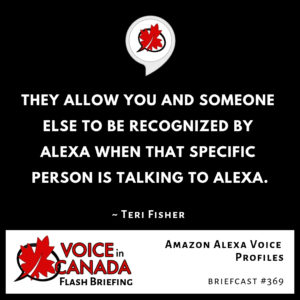
So there you go. I hope that helps. I hope that answers some of the questions. I know it’s not a very simple concept because it gets a little bit confusing with the number of accounts that you need.
And, and then being able to have Alexa learned your voice but logging in under the other credentials. But I hope that made sense for you. Now, finally, I want to give a shout out, as I usually do, to a person that left me a review.
And in this case, I’m thrilled it’s somebody that left me a review on the United States skills store, because I know we have lots of people listening to the Voice in Canada flash briefing in the United States as well.
And, this one came in just a week or two ago, and it’s from Brian, and he writes, “Great flash briefing. Five stars. Teri brings his enthusiasm and expertise to this informative flash briefing.
There’s a lot of info packed into this briefing, highly recommended to stay in touch with voice technology. So thanks, Brian. Thanks down there in the states, wherever you are.
I really appreciate that. I’d love to get more reviews from the states as well. So if you’re interested, just go to VoiceinCanada.ca. Click on the button that says “Leave a review” and please do so, and I will be ever so grateful to you. Thanks very much. Talk to you tomorrow.
Resources Mentioned in this Episode
Other Useful Resources
- Complete List of Alexa Commands
- Alexa-Enabled and Controlled Devices in Canada
- Teri Fisher on Twitter
- Alexa in Canada on Twitter
- Alexa in Canada on Instagram
- Alexa in Canada Community Group on Facebook
- Please leave a review on the Skills Store!
- Shopping on Amazon.ca
- Create a Flash Briefing Tutorial – Free Tutorial to Create your own Flash Briefing
- Flash Briefing Formula – Your Complete Premium Step-By-Step Course to Launch a Successful Flash Briefing that Gets Found and Grows Your Brand
Listen on your Echo Device! Easy as 1-2-3!
 1. Open your Alexa app and click on the Menu button > Settings > Flash Briefing.
1. Open your Alexa app and click on the Menu button > Settings > Flash Briefing.
2. Click on “Add Content” and search for “Voice in Canada”.
3. Click on “Voice in Canada” and the Enable button.
Alexa, what are my flash briefings?
Alexa, what’s in the news?
You can also subscribe on your Favourite Podcast App!
For more information about the flash briefing or to get in touch with me, feel free to click on the button below! I look forward to hearing from you!











