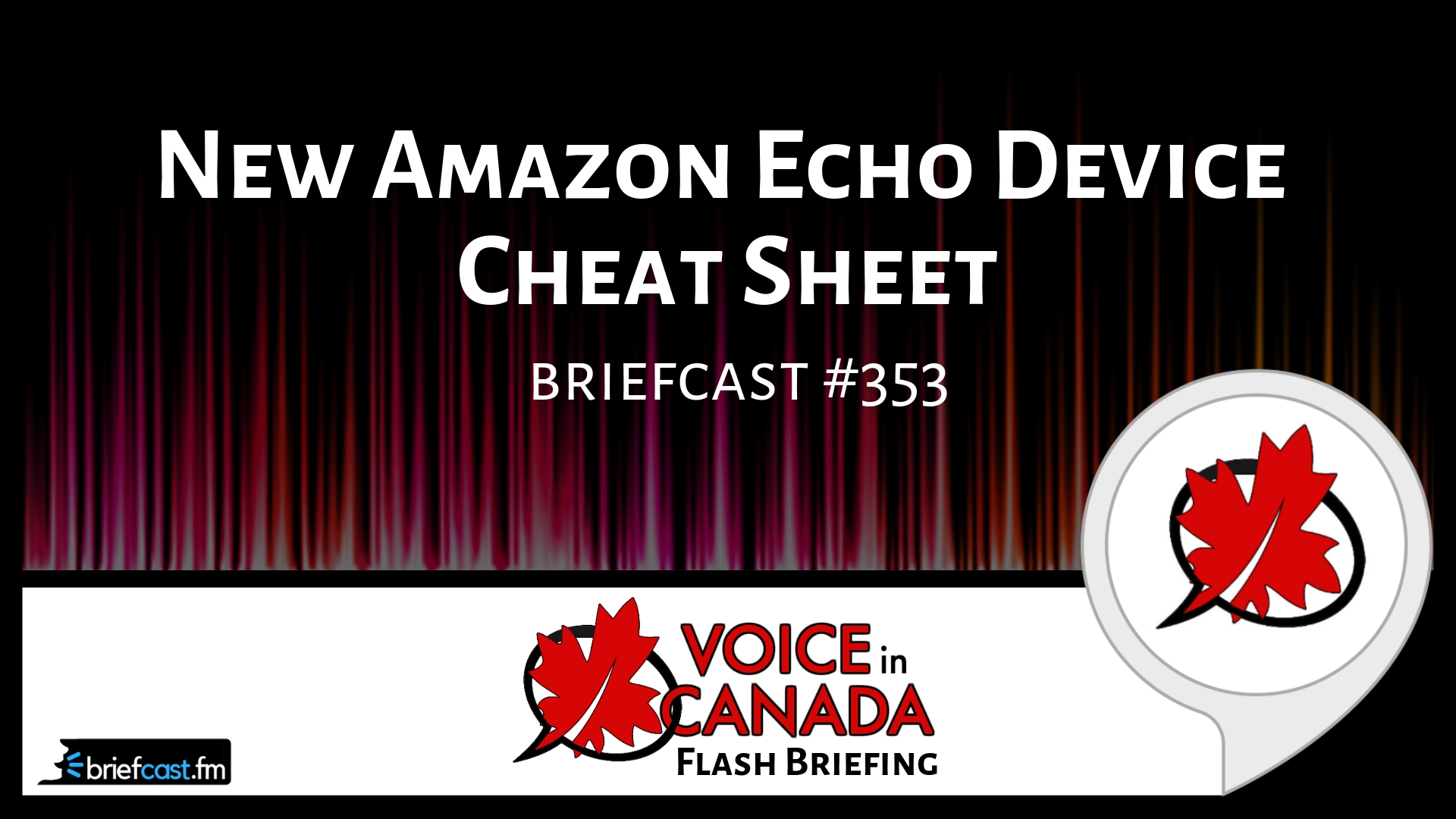Voice In Canada Flash Briefing #353
Hey there, I hope you had a chance to listen to yesterday’s podcast. And today, I want to tell you about a new cheat sheet that I’ve created just for you. I know a lot of you have been wondering about which Echo devices to get, because now, fortunately in Canada we have quite a wide selection.
Still not quite as great as in the United States, but we’ve got the Dot, we’ve got the Echo, we’ve got the Echo Plus, we’ve got the Echo Spot, we’ve got the Echo Show, and we’ve even got the Echo Sub.
And, for people that are first now getting involved in the Amazon Echo system, haha…, see what I did there? so to speak. You know, some people aren’t sure which one to get, and if you do have one, some people aren’t sure what to get next.
I did have a cheat sheet available on my website, and I’ve had that there for a while, but it really needed some updating since the new devices have come out. And so I have done that, and I wanted to let you know now that if you go to AlexainCanada.ca and you want to get access to that cheat sheet, you just simply put in your email address, and you will get access to this free cheat sheet.
Some people aren’t sure which one to get, and if you do have one, some people aren’t sure what to get next.

It’s a two page PDF. And basically what I’ve done is I’ve put a short paragraph about each one of the devices. I’ve put a short little table that compares and contrasts all the key features of the devices, things that I think you would want to know in making your decision.
I’ve got the prices there, and I’ve got links to the actual Amazon website where you can find these devices. So, I hope it will be very valuable to help you determine which device you want if you’re not sure.
Just go to all AlexainCanada.ca and you’ll see the place to put in your email address, right in the middle of the page. Okay. Hope you enjoy it. And I’d love your feedback.
If you find it useful, please let me know. Alright, I’ll talk to you again tomorrow.
Useful Resources
- Complete List of Alexa Commands
- Alexa-Enabled and Controlled Devices in Canada
- Teri Fisher on Twitter
- Alexa in Canada on Twitter
- Alexa in Canada on Instagram
- Alexa in Canada Community Group on Facebook
- Please leave a review on the Skills Store!
- Shopping on Amazon.ca
- Create a Flash Briefing Tutorial – Free Tutorial to Create your own Flash Briefing
- Flash Briefing Formula – Your Complete Premium Step-By-Step Course to Launch a Successful Flash Briefing that Gets Found and Grows Your Brand
Listen on your Echo Device! Easy as 1-2-3!
 1. Open your Alexa app and click on the Menu button > Settings > Flash Briefing.
1. Open your Alexa app and click on the Menu button > Settings > Flash Briefing.
2. Click on “Add Content” and search for “Voice in Canada”.
3. Click on “Voice in Canada” and the Enable button.
Alexa, what are my flash briefings?
Alexa, what’s in the news?
You can also subscribe on your Favourite Podcast App!
For more information about the flash briefing or to get in touch with me, feel free to click on the button below! I look forward to hearing from you!