Voice In Canada Flash Briefing #329
Hey there, I hope you are having a fantastic weekend. It’s Sunday. It’s actually the Sunday of the week prior to the Alexa Conference. I’m really excited about that. As you may know, on Sundays I do like to answer a question from the Facebook community at AlexainCanada.ca/Community. And today’s question is a recent question, and this one comes from Nicola Tyson, and she’s a new member to our community, and she asked a great question.
She actually posted an image of her Echo Spot and it shows a tiny little man icon just above the number six. And, she wondered, “What does this mean?” And, various people have been trying to search this and find this. And I appreciate the efforts that people took in the group to try to answer this. So, Nancy and Dawn, and Daniel. And, eventually, Pete, Breedy, or Brady wrote down, “It’s a recently active indicator”
And so, he provided a link and I did a little bit of searching about this. And basically, if you have a Spot, and this all ties into communication and the drop-in feature, which allows people to drop in on you. Essentially, once you grant permission, they can drop in and talk to you, or you can use the video without having to have your approval for each particular time they do that.
So, what is this recently active indicator? Well, Amazon answers that question, and they say, “If household members or contacts have been granted drop-in permission, they will see this recently active indicator on their Echo Spot or their Alexa app displaying whether someone is nearby your supported Echo devices.
If you have a Spot, and this all ties into communication and the drop-in feature, which allows people to drop in on you.
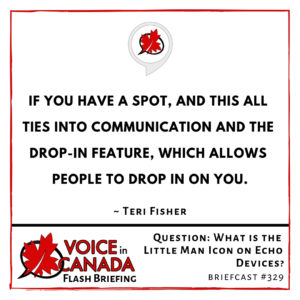
And, interactions with Alexa will be used to determine whether your device has been recently active. So, it all ties into the fact that, if you’ve given somebody permission to drop in and they had been using this recently, this is the indicator that tells you that such an interaction has been initiated.
So there you go. That’s the answer to the question. And that’s a great question. And I know some people had some trouble finding the answer to that. So, thank you again to everybody that participated in that discussion, and, mystery solved.
Alright, make sure to tune in this week to the rest of the flash briefings. It’s going to be a really fun week. I’ve got lots coming to you from the Alexa Conference starting on Tuesday, including a couple of live broadcasts of podcasts for the first time.
So that’ll be a lot of fun. Alright, so stay tuned and I will talk to you very soon. Take care.
Useful Resources
- Complete List of Alexa Commands
- Alexa-Enabled and Controlled Devices in Canada
- Teri Fisher on Twitter
- Alexa in Canada on Twitter
- Alexa in Canada on Instagram
- Alexa in Canada Community Group on Facebook
- Please leave a review on the Skills Store!
- Shopping on Amazon.ca
- Create a Flash Briefing Tutorial – Free Tutorial to Create your own Flash Briefing
- Flash Briefing Formula – Your Complete Premium Step-By-Step Course to Launch a Successful Flash Briefing that Gets Found and Grows Your Brand
Listen on your Echo Device! Easy as 1-2-3!
 1. Open your Alexa app and click on the Menu button > Settings > Flash Briefing.
1. Open your Alexa app and click on the Menu button > Settings > Flash Briefing.
2. Click on “Add Content” and search for “Voice in Canada”.
3. Click on “Voice in Canada” and the Enable button.
Alexa, what are my flash briefings?
Alexa, what’s in the news?
You can also subscribe on your Favourite Podcast App!
For more information about the flash briefing or to get in touch with me, feel free to click on the button below! I look forward to hearing from you!










