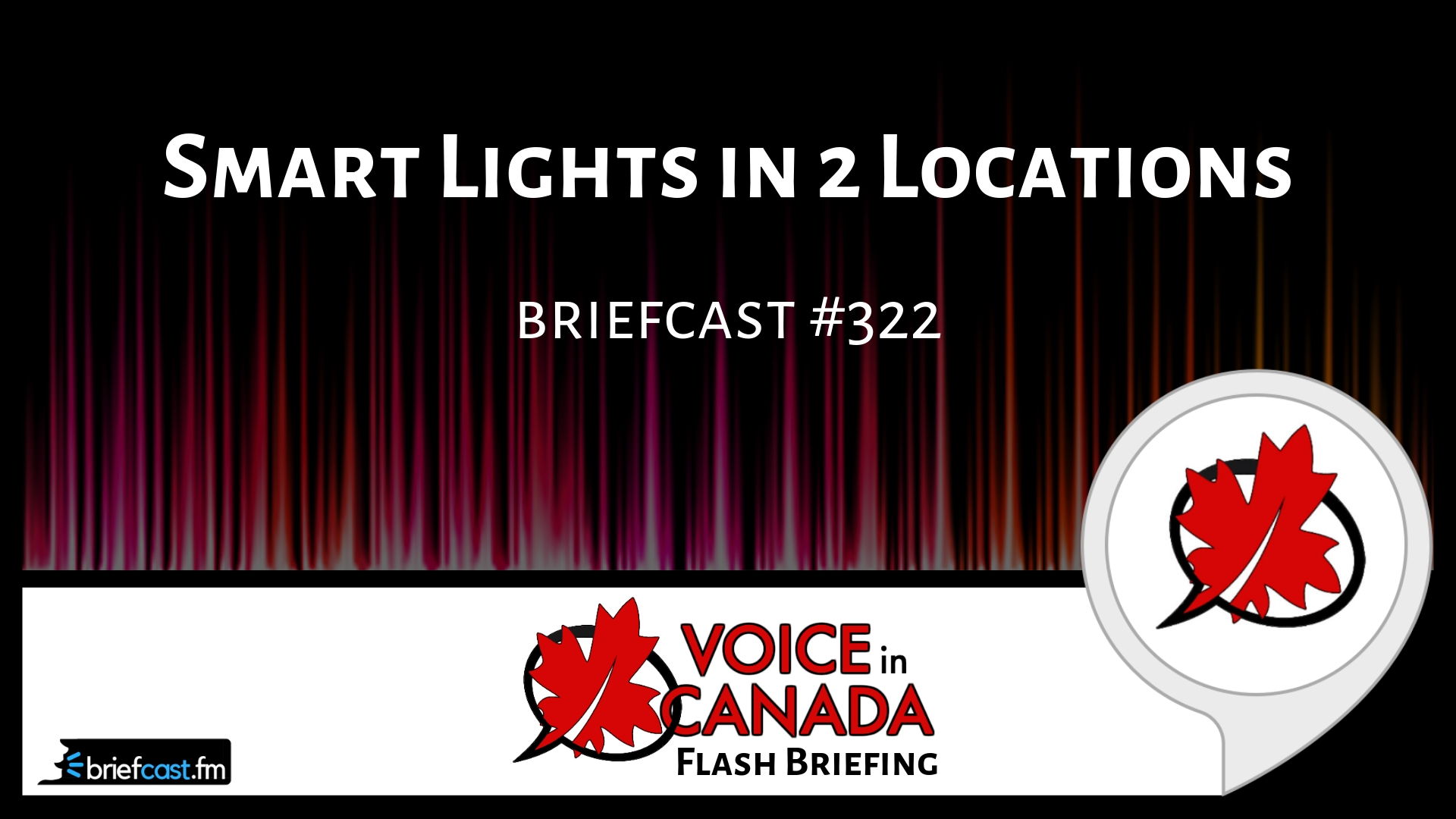Voice In Canada Flash Briefing #322
Hey there. Hope you’re doing well today on this fine Sunday. On Sundays, as you know, I like to answer questions from the Facebook community group which can be accessed at AlexainCanada.ca/Community. And, this time, I want to answer a question from Kimberly Baker who shared a very common question actually, and I’ll just read you the question and then we can discuss the answer.
She says she has Eco products at her home and the cottage. And, the problem is that when she says, “Alexa, turn on or off the kitchen or bathroom, or living room lights” et Cetera, it controls both the lights in the home and at the cottage. And she’s wondering essentially, how do you get around that without renaming them?
Is it possible to control only certain lights rather than all of them at once? Well, I first want to give a shout out to those of you that did respond to her question in the group. We’ve got a whole bunch of people getting in on this conversation, Patrick Doyle and Autumn Marchmont, and Wayne Walker. And, who else do we have there?
And, Mike Keith, and Roger Vandermey. So, thanks, everybody. And Earl. So, thanks for all the answers and the answer is, basically you’re going to have to make a choice here, unfortunately, Kimberly.
Your options simply boil down to either you have to rename the lights so that you can specify which lights you want to turn off.
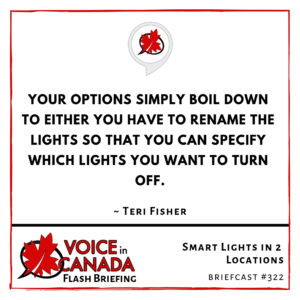
I wish it was easier than this, but the bottom line is that when you set up your Alexa devices on a single Amazon account, that account is going to control all of these smart home devices registered under that account regardless of where they are. So, if you don’t want to change the name of your lights, then when you say, “Alexa, turn off all the lights”, it’s going to turn off all lights in all locations regardless of that.
Your options simply boil down to either you have to rename the lights so that you can specify which lights you want to turn off. You could group them, you can make a group, and, you know, then control all of your cottage lights in a cottage group and all of your home lights in a home group, but that doesn’t completely solve the problem, I understand that.
Or the other option is getting another Amazon account to set that up for the cottage and then you’d be able to control it independently. The downside, as was pointed out in the discussion, is that then if you have a Prime Amazon account, then you don’t have access to that Prime account unless you have two Prime accounts.
So, that’s the way it is now. I’ll keep you updated if I find out anything else new about this and if anybody else finds out any new information about this, then please let me know.
I’d be happy to share that along. Okay? So, thanks again for the question and thanks for all the comments in the group. I will talk to you all again tomorrow. Take care.
Useful Resources
- Complete List of Alexa Commands
- Alexa-Enabled and Controlled Devices in Canada
- Teri Fisher on Twitter
- Alexa in Canada on Twitter
- Alexa in Canada on Instagram
- Alexa in Canada Community Group on Facebook
- Please leave a review on the Skills Store!
- Shopping on Amazon.ca
- Create a Flash Briefing Tutorial – Free Tutorial to Create your own Flash Briefing
- Flash Briefing Formula – Your Complete Premium Step-By-Step Course to Launch a Successful Flash Briefing that Gets Found and Grows Your Brand
Listen on your Echo Device! Easy as 1-2-3!
 1. Open your Alexa app and click on the Menu button > Settings > Flash Briefing.
1. Open your Alexa app and click on the Menu button > Settings > Flash Briefing.
2. Click on “Add Content” and search for “Voice in Canada”.
3. Click on “Voice in Canada” and the Enable button.
Alexa, what are my flash briefings?
Alexa, what’s in the news?
You can also subscribe on your Favourite Podcast App!
For more information about the flash briefing or to get in touch with me, feel free to click on the button below! I look forward to hearing from you!