Voice In Canada Flash Briefing #1426
Hello, hello. Teri here. Well, it’s another day and that means another new Alexa announcement. And yes, this one has to do with automobiles.
You may be familiar with Fire TVs. Well, there is a new announcement that just came out recently that says that the 2022 models of the Ford Explorer and Lincoln Navigator are going to have built-in Fire TVs.
And of course, that means that they will have Alexa built-in. The Fire TVs that are for these automobiles have been designed specifically to take advantage of the Alexa hands-free options.
What’s interesting is they’re going to be having these Fire TVs on the back of the front seats so that the person sitting in the second row can see them.
And there’ll be two monitors, one on each seat.
2022 models of the Ford Explorer, and Lincoln Navigator are going to have built-in Fire TVs
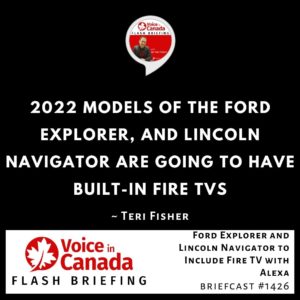
And you can either be watching similar things or different things if you’d like. But the bottom line is, they’ll be able to be controlled by Alexa.
So, as always, I will try my very best to keep you updated on upcoming announcements and when you can start to see these in the Ford Explorer and Lincoln Navigator, etc.
But for now, Ford Explorer and Lincoln Navigator 2022 models are going to be including Fire TVs, which have Alexa for hands-free experiences.
What do you think? Would you buy a car based on that? Be curious to hear your thoughts on that. Hit me up on Twitter, @DrTeriFisher.
Alright. Talk to you tomorrow.
Useful Resources
- List of Voice Assistant Commands
- Alexa-Enabled and Controlled Devices in Canada
- Teri Fisher on Twitter
- Alexa in Canada on Twitter
- Alexa in Canada on Instagram
- Alexa in Canada Community Group on Facebook
- Please leave a review on the Skills Store!
- Shopping on Amazon.ca
- Create a Flash Briefing Tutorial – Free Tutorial to Create your own Flash Briefing
- Flash Briefing Formula – Your Complete Premium Step-By-Step Course to Launch a Successful Flash Briefing that Gets Found and Grows Your Brand
Listen on your Echo Device! Easy as 1-2-3!
![]() 1. Open your Alexa app and click on the Menu button > Settings > Flash Briefing.
1. Open your Alexa app and click on the Menu button > Settings > Flash Briefing.
2. Click on “Add Content” and search for “Voice in Canada”.
3. Click on “Voice in Canada” and the Enable button.
Alexa, what are my flash briefings?
Alexa, what’s in the news?
You can also subscribe on your Favourite Podcast App!
Join our community, “Northern Voice!”
Join “Northern Voice” to get the latest voice tech tips and tricks, exclusive Canadian cheat sheets, and other freebies right now![activecampaign form=14]









