Voice In Canada Flash Briefing #1421
Hey there. Happy Sunday. Sunday, as usual, is the day to answer questions from the community.
I received a question about hunches, with the question being, “How do you actually enable hunches?”
So first of all, for those who are not familiar, hunches is, well, it’s just what it says.
It’s the ability for Alexa to suggest AI algorithmic behaviors based on what you are doing. I’ll give you an example.
Let’s say that you set an alarm for the same time every day.
Alexa may actually then suggest to you, “Do you want me to set this alarm every weekday?”
So it’s using what you’re doing, and then basically gets a hunch of what you want to have happen, and then suggests that to you.
It’s the ability for Alexa to suggest AI algorithmic behaviors based on what you are doing
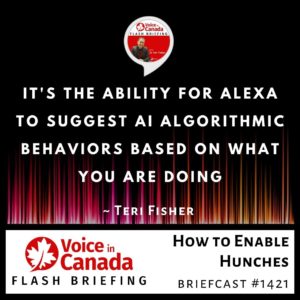
Now, you can sometimes enable that just by your voice because sometimes Alexa will just ask you that.
But, if you want to actually proactively enable hunches, what you do is you go into the Alexa app, you click on the more, you click on the settings button, and if you scroll down, you’ll see hunches.
And then you basically just click on the slider that turns that to enabled, and then Alexa will be able to get smarter based on your behavior.
You can also simply try the command, “Alexa, what are hunches?” and she will give you her definition of what that means.
So hopefully that is helpful to a number of you. And that is how you enable hunches.
Have a wonderful rest of your weekend and I’ll talk to you tomorrow.
Useful Resources
- List of Voice Assistant Commands
- Alexa-Enabled and Controlled Devices in Canada
- Teri Fisher on Twitter
- Alexa in Canada on Twitter
- Alexa in Canada on Instagram
- Alexa in Canada Community Group on Facebook
- Please leave a review on the Skills Store!
- Shopping on Amazon.ca
- Create a Flash Briefing Tutorial – Free Tutorial to Create your own Flash Briefing
- Flash Briefing Formula – Your Complete Premium Step-By-Step Course to Launch a Successful Flash Briefing that Gets Found and Grows Your Brand
Listen on your Echo Device! Easy as 1-2-3!
![]() 1. Open your Alexa app and click on the Menu button > Settings > Flash Briefing.
1. Open your Alexa app and click on the Menu button > Settings > Flash Briefing.
2. Click on “Add Content” and search for “Voice in Canada”.
3. Click on “Voice in Canada” and the Enable button.
Alexa, what are my flash briefings?
Alexa, what’s in the news?
You can also subscribe on your Favourite Podcast App!
Join our community, “Northern Voice!”
Join “Northern Voice” to get the latest voice tech tips and tricks, exclusive Canadian cheat sheets, and other freebies right now![activecampaign form=14]









