Voice In Canada Flash Briefing #1167
Hey there, how you doing Teri here with your flash briefing for Friday, and today I want to talk about IFTTT.
I don’t know if you’re familiar with that but it’s a pretty cool web application that allows you to trigger one service or action from a particular company when something else happens, that may sound a bit confusing, but let me explain.
So here’s the cool thing, and this is why it’s relevant to us is that you can use Alexa to trigger things.
And so for example, when you set up an IFTTT applet, as they’re called, you can have the trigger being something that happens on Alexa, maybe somebody you say, maybe it’s something that you turn on whatever the case may be, there are various triggers.
when you set up an IFTTT applet, as they’re called, you can have the trigger being something that happens on Alexa,

And then you can use that through the applet as a trigger to have something else happen, I’m just going to read you a few of the samples of different things that you can do with this to give you an idea.
So you can have, “Alexa, add lifestyle analytics with a service called welti”, you can have, “Alexa, start a harmony activity”.
You can have, “Alexa, sync your to do list with Evernote”, you can have, “Alexa, to adjust your nest thermostat to a certain temperature”.
You can tell Alexa to arm your alarm, you can tell Alexa to trigger for example, O’Ryan space lighting.
You can it goes on and on and on, you get the idea here, the point is, if you haven’t checked out IFTTT go to IFTTT.com.
You type in the Amazon Alexa service and you’re going to see so many different ways that you can extend the functionality of this and I’d love to hear your ways of extending the functionality using this service, it’s pretty cool.
Alright, check it out and I’ll talk to you later, bye bye.
Special Thanks to the Headliner Sponsors of The Voice Den:
![]()
Connect with Alexa Evangelists virtually on Twitch. These experts support our community in different ways, hosting weekly office hours, live coding sessions, and more.
Learn more.
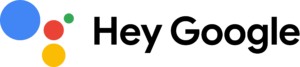 Learn more about Google Assistant, and discover what your assistant can do for you. Ready to help, wherever you are.
Learn more about Google Assistant, and discover what your assistant can do for you. Ready to help, wherever you are.
Learn more.
Other Useful Resources
- List of Voice Assistant Commands
- Alexa-Enabled and Controlled Devices in Canada
- Teri Fisher on Twitter
- Alexa in Canada on Twitter
- Alexa in Canada on Instagram
- Alexa in Canada Community Group on Facebook
- Please leave a review on the Skills Store!
- Shopping on Amazon.ca
- Create a Flash Briefing Tutorial – Free Tutorial to Create your own Flash Briefing
- Flash Briefing Formula – Your Complete Premium Step-By-Step Course to Launch a Successful Flash Briefing that Gets Found and Grows Your Brand
Listen on your Echo Device! Easy as 1-2-3!
![]() 1. Open your Alexa app and click on the Menu button > Settings > Flash Briefing.
1. Open your Alexa app and click on the Menu button > Settings > Flash Briefing.
2. Click on “Add Content” and search for “Voice in Canada”.
3. Click on “Voice in Canada” and the Enable button.
Alexa, what are my flash briefings?
Alexa, what’s in the news?
You can also subscribe on your Favourite Podcast App!
Join our community, “Northern Voice!”
Join “Northern Voice” to get the latest voice tech tips and tricks, exclusive Canadian cheat sheets, and other freebies right now![activecampaign form=14]









