Voice In Canada Flash Briefing #1127
Hey, hey Teri here with your flash briefing for Sunday and as you may know, Sunday are days that we’d like to answer questions from you, the community.
And today I have a relatively quick question to answer, but it’s important one, somebody asked me, “What do I do if my Echo Show has lines across the screen, or it’s not turning on?”
Well, the simplest way to solve this issue and this is actually according to Amazon as well is if there is a glitch like this, unfortunately, this does not happen very often by any means.
But the best thing to do is actually simply to restart the Echo device and the way you do that is you unplug the Echo device from the power adapter, wait three minutes, and then plug it back in.
I’ve got some fun announcements as well during that session,

And if the problem persists, then just make sure that you are actually using the adapter that came with the Echo device, because sometimes it could be a power issue.
But generally speaking, like I said, you just unplug it, leave it unplugged for a couple of minutes, plug it back in, and that should help solve the issue.
So hopefully you don’t encounter this problem but if you do, I hope you find that useful and solves the problem for you.
I want to remind you that this week, we have a big, big week, we have an episode of The Voice Den on clubhouse at 4:30 Pacific on Monday, and then at 5 o’clock Pacific online, we have the next episode session 11 of The Voice Den, just go to TheVoiceDen.com to save your free seat.
We’re going to have a lot of fun, I’ve got some fun announcements as well during that session, so I will see you there.
Have a wonderful day, talk to you there.
Special Thanks to the Headliner Sponsors of The Voice Den:
![]()
Connect with Alexa Evangelists virtually on Twitch. These experts support our community in different ways, hosting weekly office hours, live coding sessions, and more.
Learn more.
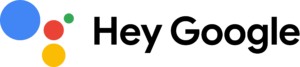 Learn more about Google Assistant, and discover what your assistant can do for you. Ready to help, wherever you are.
Learn more about Google Assistant, and discover what your assistant can do for you. Ready to help, wherever you are.
Learn more.
Other Useful Resources
- List of Voice Assistant Commands
- Alexa-Enabled and Controlled Devices in Canada
- Teri Fisher on Twitter
- Alexa in Canada on Twitter
- Alexa in Canada on Instagram
- Alexa in Canada Community Group on Facebook
- Please leave a review on the Skills Store!
- Shopping on Amazon.ca
- Create a Flash Briefing Tutorial – Free Tutorial to Create your own Flash Briefing
- Flash Briefing Formula – Your Complete Premium Step-By-Step Course to Launch a Successful Flash Briefing that Gets Found and Grows Your Brand
Listen on your Echo Device! Easy as 1-2-3!
![]() 1. Open your Alexa app and click on the Menu button > Settings > Flash Briefing.
1. Open your Alexa app and click on the Menu button > Settings > Flash Briefing.
2. Click on “Add Content” and search for “Voice in Canada”.
3. Click on “Voice in Canada” and the Enable button.
Alexa, what are my flash briefings?
Alexa, what’s in the news?
You can also subscribe on your Favourite Podcast App!
Join our community, “Northern Voice!”
Join “Northern Voice” to get the latest voice tech tips and tricks, exclusive Canadian cheat sheets, and other freebies right now![activecampaign form=14]









