Voice In Canada Flash Briefing #1061
Hey, Teri here with your flash briefing for Thursday and I want to give a big shout out to Paul Goodman.
Paul just sent me an email and he told me about a feature that I did not know was available in Canada, but there is a catch.
So I want to explain the feature to you, as Paul explained it to me, and then I’ll tell you about the catch at the end.
Here’s the feature, you can actually say to Alexa, “Tell me when I get a new email from fill in the blank”.
And then Alexa will actually light up and announce when a new email comes from that person but it only does it for the first email.
Now, if you say, “Alexa, tell me every time I get a new email from fill in the blank”, then it works for multiple emails.
Here’s the catch, the catch is, there is no easy way to turn this off.
So when you give this command to Alexa, she says to you, you can check the settings in the reminder section of the Alexa app.
Alexa will actually light up and announce when a new email comes from that person
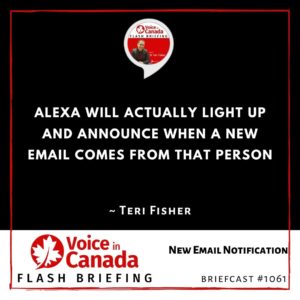
Now when I go there, I don’t see anything about that, so the catch, of course, is that I don’t know if you can turn this off or not.
So my personal perspective is I would probably say there’s an important email that you’re coming in, then use that command specifically saying, “Alexa, tell me when I get a new email”, but maybe don’t say, “Alexa, tell me every time I get an email”, or I’m not sure how you would turn that off.
Anyway, that’s very interesting and so Paul, thanks for bringing that to our attention.
Officially, this feature is only supposed to be in United States but this may be a little loophole that Paul discovered.
So I hope that is helpful for you and let me know, let me know if you’re using that, okay?
Thanks a lot, Paul, for that I really appreciate that tip and hope everybody is having a wonderful day. I’ll talk to you tomorrow.
Other Useful Resources
- List of Voice Assistant Commands
- Alexa-Enabled and Controlled Devices in Canada
- Teri Fisher on Twitter
- Alexa in Canada on Twitter
- Alexa in Canada on Instagram
- Alexa in Canada Community Group on Facebook
- Please leave a review on the Skills Store!
- Shopping on Amazon.ca
- Create a Flash Briefing Tutorial – Free Tutorial to Create your own Flash Briefing
- Flash Briefing Formula – Your Complete Premium Step-By-Step Course to Launch a Successful Flash Briefing that Gets Found and Grows Your Brand
Listen on your Echo Device! Easy as 1-2-3!
![]() 1. Open your Alexa app and click on the Menu button > Settings > Flash Briefing.
1. Open your Alexa app and click on the Menu button > Settings > Flash Briefing.
2. Click on “Add Content” and search for “Voice in Canada”.
3. Click on “Voice in Canada” and the Enable button.
Alexa, what are my flash briefings?
Alexa, what’s in the news?
You can also subscribe on your Favourite Podcast App!
Join our community, “Northern Voice!”
Join “Northern Voice” to get the latest voice tech tips and tricks, exclusive Canadian cheat sheets, and other freebies right now![activecampaign form=14]










