Voice In Canada Flash Briefing #1022
Hey there, how are you doing?
Happy Sunday, hope your weekend is going fantastically well.
It is Sunday, and that means it is Question and Answer day for the community.
Today’s question comes from our Facebook community as it often does and if you’re not part of that, again, extend an invitation to you just go to AlexainCanada.ca/Community.
This question is from Reid Fontaine and it’s a great question, we haven’t talked about this before, I don’t think.
He says, “Can you have different pictures as backgrounds for different Echo Shows?” and he goes on to describe his use case.
And he also says, bonus points for any other advice in setting these up for kids use?
Well, we’ll tackle the picture part today and Pete Brady was great in his answer, I mean, he pretty much sums it up right here.
And I’m just going to read you the answer that he gave in the Facebook group and he says, “Under each Shows device setting in the Alexa app, there’s an entry for home screen background, where you can choose from a variety of sources to get different photos on each device, create separate albums in the Amazon photo app, from images that you have uploaded, and then choose whichever album you want for the particular device”.
Question and Answer day for the community.
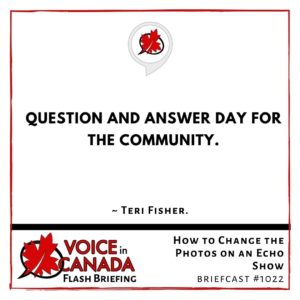
That is awesome Bready , that is exactly what you got to do.
I want to just go into a little bit more detail, so if someone’s following along, this is literally what you do.
You go on your app, you click on the More button in the bottom right, you click on settings, you click on device settings, you then click on the device in question.
And then you will see you scroll down and there is the home screen background option.
You click that and now you have options to manually select photos, do daily memories this day in history, or other collections.
And once you choose one of those and you have, as Pete said, uploaded your photos to the Amazon photo app, then you’re able to choose the appropriate photos that you want and you’re all set to go.
So great question Reed, I hope that was helpful for you and I hope that’s helpful for a lot of other people.
And have a wonderful rest of your day, I will talk to you again tomorrow, take care.
Other Useful Resources
- Complete List of Alexa Commands
- Alexa-Enabled and Controlled Devices in Canada
- Teri Fisher on Twitter
- Alexa in Canada on Twitter
- Alexa in Canada on Instagram
- Alexa in Canada Community Group on Facebook
- Please leave a review on the Skills Store!
- Shopping on Amazon.ca
- Create a Flash Briefing Tutorial – Free Tutorial to Create your own Flash Briefing
- Flash Briefing Formula – Your Complete Premium Step-By-Step Course to Launch a Successful Flash Briefing that Gets Found and Grows Your Brand
Listen on your Echo Device! Easy as 1-2-3!
 1. Open your Alexa app and click on the Menu button > Settings > Flash Briefing.
1. Open your Alexa app and click on the Menu button > Settings > Flash Briefing.
2. Click on “Add Content” and search for “Voice in Canada”.
3. Click on “Voice in Canada” and the Enable button.
Alexa, what are my flash briefings?
Alexa, what’s in the news?
You can also subscribe on your Favourite Podcast App!
For more information about the flash briefing or to get in touch with me, feel free to click on the button below! I look forward to hearing from you!










