Voice In Canada Flash Briefing #980
Hey, hey Teri Fisher here with your flash briefing for Sunday and Sunday is a day to answer questions from the community.
And this is a really fun one for me, I love Sundays because I get to interact with all of you and asking the great questions and try my best to give you the answers.
By the way, if you’re not part of our Facebook community as usual, you can always access that at AlexainCanada.ca/Community.
And today’s question comes from the Facebook community and it comes from Bryan Challis, I think that’s how you pronounce your last name.
And his question is, “I have four Echo Dots in my home. Why does a different location respond when I ask the nearest one? It’s annoying, especially when the one that answers is on a different floor and can’t hear it?”
Ooh Bryan kind of have a okay answer to this, why it’s happening it’s hard to say the Echos have been designed and the technology is built in to try to minimize this happening.
The idea behind that is that typically the Echo that hears the signal the loudest is going to respond but for some reason, that doesn’t always work.
So that’s that technology is not 100% secure in terms of the way that works.
Now, so what do you do about this?
a lot of people have suggested that they change the name of the various devices
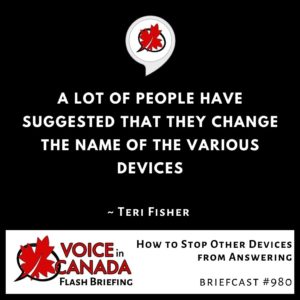
Well, if you want to call them all the same thing, all the devices the same thing, then you really just have to put up with it.
However, a lot of people have suggested that they change the name of the various devices to other wake words.
So as you may know, you can say, Alexa as it is out of the box, you can say Echo, you can say Amazon, you can say Computer, and so if you name them different things, then when you call the device by that name that one is going to answer and that one only.
The downside to that, of course is that you have to remember which device you’re calling what.
And so that’s essentially what the community members here have comments on, Carl says he changed the name of one of his Echos to keep them separated.
William says he has four and they’ve named each one something differently.
Kathy made a comment, it’s like having multiple kids. And William knows that when he calls his Amazon, if somebody mentions Amazon on the news or something like that it triggers his device.
So those are the little things that you can run into, nevertheless, that would be one solution around this issue.
So I hope that is helpful to you, Bryan and hopefully anybody else that has been wondering about the same thing.
So have a wonderful rest of your weekend, I will talk to you again tomorrow.
Other Useful Resources
- Complete List of Alexa Commands
- Alexa-Enabled and Controlled Devices in Canada
- Teri Fisher on Twitter
- Alexa in Canada on Twitter
- Alexa in Canada on Instagram
- Alexa in Canada Community Group on Facebook
- Please leave a review on the Skills Store!
- Shopping on Amazon.ca
- Create a Flash Briefing Tutorial – Free Tutorial to Create your own Flash Briefing
- Flash Briefing Formula – Your Complete Premium Step-By-Step Course to Launch a Successful Flash Briefing that Gets Found and Grows Your Brand
Listen on your Echo Device! Easy as 1-2-3!
 1. Open your Alexa app and click on the Menu button > Settings > Flash Briefing.
1. Open your Alexa app and click on the Menu button > Settings > Flash Briefing.
2. Click on “Add Content” and search for “Voice in Canada”.
3. Click on “Voice in Canada” and the Enable button.
Alexa, what are my flash briefings?
Alexa, what’s in the news?
You can also subscribe on your Favourite Podcast App!
For more information about the flash briefing or to get in touch with me, feel free to click on the button below! I look forward to hearing from you!










