Voice In Canada Flash Briefing #966
Hey there, happy Sunday, hope you are doing well, Sunday’s are the day to answer questions from our community.
And today we’ve got a great one here from Ken Holmlund, from the Facebook community.
If you’re not part of our Facebook community, as I always like to tell you, you can join that at AlexainCanada.ca/Community.
Here’s the question and I love this, Ken says, “Is there a way to open an audible book within a routine? I’d like to start a routine on Echo Auto when I get in my car to say, “Alexa, let’s go” that will then tell me the weather and traffic reports and open my latest audiobook. I know I can manually say it but our lives are all about automation.”
And Ken, I totally agree with you, so I love this question and Pete, Bready, who is often helping us out here, and I really appreciate that Pete, he says, yes, you can, here’s what you do.
you type my audible book as the plaintext and my library as the provider
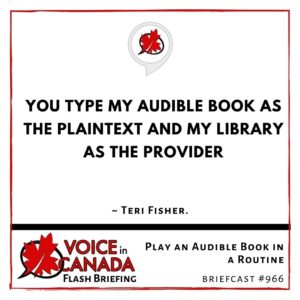
You use the play music action, and you type my audible book as the plaintext and my library as the provider, you can’t specify which book, so it will read your most recent but there you go and it also works for kindle as well.
That’s a great tip, Pete so I really, really appreciate that one, and Ken there you go. I know Ken jumped on that suggestion and it seemed to work really well.
So there you go, if you are wondering how you can do that yourself, then that is how you do it.
And speaking of Echo Auto I got to tell you, even before Prime Day right now there is a huge deal on the Echo Auto.
If you’ve been looking for one or watching the price, it’s normally $70, right now it is $25.
So I suggest that if you want an Echo Auto, this is probably as cheap as it’s going to look. I can’t imagine getting it any cheaper than that on Prime Day.
So Echo Auto $25 bucks instead of 70, if you want to use my affiliate link, I’d appreciate that very much, you just go to AlexainCanada.ca/EchoAuto.
Alright, have a wonderful rest of your weekend, I’ll talk to you tomorrow.
Other Useful Resources
- Complete List of Alexa Commands
- Alexa-Enabled and Controlled Devices in Canada
- Teri Fisher on Twitter
- Alexa in Canada on Twitter
- Alexa in Canada on Instagram
- Alexa in Canada Community Group on Facebook
- Please leave a review on the Skills Store!
- Shopping on Amazon.ca
- Create a Flash Briefing Tutorial – Free Tutorial to Create your own Flash Briefing
- Flash Briefing Formula – Your Complete Premium Step-By-Step Course to Launch a Successful Flash Briefing that Gets Found and Grows Your Brand
Listen on your Echo Device! Easy as 1-2-3!
 1. Open your Alexa app and click on the Menu button > Settings > Flash Briefing.
1. Open your Alexa app and click on the Menu button > Settings > Flash Briefing.
2. Click on “Add Content” and search for “Voice in Canada”.
3. Click on “Voice in Canada” and the Enable button.
Alexa, what are my flash briefings?
Alexa, what’s in the news?
You can also subscribe on your Favourite Podcast App!
For more information about the flash briefing or to get in touch with me, feel free to click on the button below! I look forward to hearing from you!










