Voice In Canada Flash Briefing #953
Hey there, Teri Fisher here and today, I want to tell you about a brand new project that I just launched on The voice Den two nights ago.
And I’m so excited about this, I’ll tell you first off that if you actually want to catch the video I posted on YouTube, and you just search Voice is my OS and I’ll explain that to you.
But if you go to my YouTube channel, which you get to at AlexainCanada.ca/YouTube, and then search for Voice is my OS, you’ll find it.
Now, what is this? Well, I was thinking about ways that we can really feature everybody in the voice community, not just the voicefluencers that come on the show, absolutely, it’s amazing to be able to talk to them.
But I really want to feature everybody and as a community, really push the industry forward.
As you know, I’ve been talking for quite some time about how voice is the next operating system, and how voice is my operating system, that is how I work I use my voice.
And so if voice is your operating system, I’m launching this social media campaign hashtag Voice is my OS.
And what I’m doing is I’m featuring anyone, everybody that wants to be part of this.
If you go to Voice is my OS, you’re going to see a sample of a whole bunch of graphics, all different colors, with quotes from all different people and you have the opportunity to get a free, personalized Voice is my OS graphic.
you have the opportunity to get a free, personalized Voice is my OS graphic.
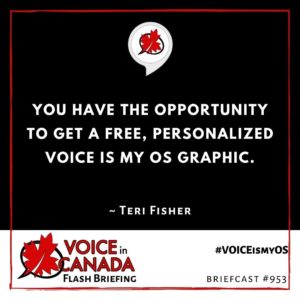
Basically hit a little button there on that site and you’ll be taken to a Google forum where you can put in your quote, Voice is my OS because and you fill in the blank.
You’ll see lots of examples on the site, for me, it’s Voice my OS because voice is the most natural way I know how to communicate or something like that the way I put my quote.
And like I said, you put in your quote, you put in your name, you upload a picture of yourself and you get to choose the color of that graphic as well.
There’s like 20 different colors to choose and once you’ve entered everything the graphic will be generated for you and then you will get it emailed to you shortly thereafter as soon as we have a chance to process them.
Now these will be processed on a first come first serve basis.
And I announced it on The Voice Den and I had a whole bunch of people who immediately submit the form to get a graphic and now I’m sharing with you northern voice as some of the first people to be able to see this.
So take advantage of it, if you want to have a personalized graphic done then check it out, just go to VoiceismyOS.com and I look forward to reading senior quotes and creating the graphics for you.
Alright, have a great day, talk to you soon.
Other Useful Resources
- Complete List of Alexa Commands
- Alexa-Enabled and Controlled Devices in Canada
- Teri Fisher on Twitter
- Alexa in Canada on Twitter
- Alexa in Canada on Instagram
- Alexa in Canada Community Group on Facebook
- Please leave a review on the Skills Store!
- Shopping on Amazon.ca
- Create a Flash Briefing Tutorial – Free Tutorial to Create your own Flash Briefing
- Flash Briefing Formula – Your Complete Premium Step-By-Step Course to Launch a Successful Flash Briefing that Gets Found and Grows Your Brand
Listen on your Echo Device! Easy as 1-2-3!
 1. Open your Alexa app and click on the Menu button > Settings > Flash Briefing.
1. Open your Alexa app and click on the Menu button > Settings > Flash Briefing.
2. Click on “Add Content” and search for “Voice in Canada”.
3. Click on “Voice in Canada” and the Enable button.
Alexa, what are my flash briefings?
Alexa, what’s in the news?
You can also subscribe on your Favourite Podcast App!
For more information about the flash briefing or to get in touch with me, feel free to click on the button below! I look forward to hearing from you!










