Voice In Canada Flash Briefing #917
Hey there, Teri here with your flash briefing for Sunday.
Sunday is the day we get to answer questions in the community, so that is a lot of fun.
So Northern voice, thanks for all your questions, this question comes from the Facebook group.
And again, if you’re not part of that, feel free to join us at AlexainCanada.ca/Community.
So this question comes from Willie A and Willie says, “I have an Alexa device in another house I own and I was wondering how can I just create a new house in the Alexa app so that the devices of both homes don’t mix up”.
Well, I want to thank Pete Bready and Patrick Doyle for sharing their knowledge in this message thread.
Pete says there’s no such construct with the Alexa app other than having separate accounts and that’s totally true.
you will probably have to create two separate Amazon Alexa accounts.
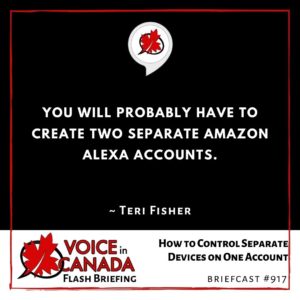
If you want to keep things completely separate, then you will probably have to create two separate Amazon Alexa accounts.
Patrick Doyle says, well, separate accounts, correct, or name your devices differently, for example, don’t have two devices named master bedroom, and if you need them differently than you can control them individually, but still have the overall functionality of your devices as a whole, still under one account.
So I hope that answers your question, Willie, thanks again to Pete and Patrick for your input in that.
And all the other members of Northern voice out there, that’s you, yes you, if you’ve got any questions and feel free to send them and I will do my best to get them onto the flash briefing.
Have a great Sunday, take care, talk to you tomorrow.
Other Useful Resources
- Complete List of Alexa Commands
- Alexa-Enabled and Controlled Devices in Canada
- Teri Fisher on Twitter
- Alexa in Canada on Twitter
- Alexa in Canada on Instagram
- Alexa in Canada Community Group on Facebook
- Please leave a review on the Skills Store!
- Shopping on Amazon.ca
- Create a Flash Briefing Tutorial – Free Tutorial to Create your own Flash Briefing
- Flash Briefing Formula – Your Complete Premium Step-By-Step Course to Launch a Successful Flash Briefing that Gets Found and Grows Your Brand
Listen on your Echo Device! Easy as 1-2-3!
 1. Open your Alexa app and click on the Menu button > Settings > Flash Briefing.
1. Open your Alexa app and click on the Menu button > Settings > Flash Briefing.
2. Click on “Add Content” and search for “Voice in Canada”.
3. Click on “Voice in Canada” and the Enable button.
Alexa, what are my flash briefings?
Alexa, what’s in the news?
You can also subscribe on your Favourite Podcast App!
For more information about the flash briefing or to get in touch with me, feel free to click on the button below! I look forward to hearing from you!










