Voice In Canada Flash Briefing #905
Hello, hello, happy Tuesday, it’s Terry here with your flash briefing.
And normally on Tuesdays, it is podcast day if you’ve been following along.
But today there is no podcast because I am off spending some time in the great outdoors, doing some camping with my family and so I’m taking a break this week for a little bit of a summer holiday.
So hope you’re doing well and don’t worry the podcast we’ll be back very soon.
Today though I want to give you a great tip if you have an Echo Dot with a clock.
There’s a way that you can snooze the clock without actually saying anything or without making any more noise to potentially wake anybody else up in your room.
If it goes off, you can firmly tap the top of the device with more than one finger
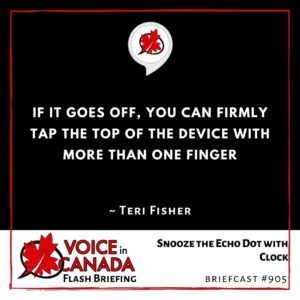
Here’s what you do, just like a regular alarm clock, if you have, and again, this works with the Echo Dot with clock.
If it goes off, you can firmly tap the top of the device with more than one finger and that will automatically default the device to snooze for nine minutes and there you go, pretty simple.
Just keep in mind that if the device is muted, the snooze gesture won’t work, so just keep that in mind, alright?
But I hope that’s useful to you, that’s kind of a neat little tip if you’ve got that particular device and I know a lot of people do have that device and like to use it as a clock by the side of their bed so that works really well for that.
Again, have a wonderful day and I’ll talk to you again tomorrow on the flash briefing, take care.
Other Useful Resources
- Complete List of Alexa Commands
- Alexa-Enabled and Controlled Devices in Canada
- Teri Fisher on Twitter
- Alexa in Canada on Twitter
- Alexa in Canada on Instagram
- Alexa in Canada Community Group on Facebook
- Please leave a review on the Skills Store!
- Shopping on Amazon.ca
- Create a Flash Briefing Tutorial – Free Tutorial to Create your own Flash Briefing
- Flash Briefing Formula – Your Complete Premium Step-By-Step Course to Launch a Successful Flash Briefing that Gets Found and Grows Your Brand
Listen on your Echo Device! Easy as 1-2-3!
 1. Open your Alexa app and click on the Menu button > Settings > Flash Briefing.
1. Open your Alexa app and click on the Menu button > Settings > Flash Briefing.
2. Click on “Add Content” and search for “Voice in Canada”.
3. Click on “Voice in Canada” and the Enable button.
Alexa, what are my flash briefings?
Alexa, what’s in the news?
You can also subscribe on your Favourite Podcast App!
For more information about the flash briefing or to get in touch with me, feel free to click on the button below! I look forward to hearing from you!










