Voice In Canada Flash Briefing #880
Hey there it’s Teri Fisher here and today I’ve got another troubleshooting tip for you.
If you were having issues with your Echo device connecting to Bluetooth, here are a couple of tips that I can suggest for you to try.
Number one make sure that you Bluetooth device that you’re trying to connect to use a supportive Bluetooth profile that Alexa supports.
This is a little technical, but you can usually find it on the specifications for that device and the specific profile is something called A2DPSNK, okay, or audio video remote control profile, those are the two things you wanna look for.
Most likely that’s not gonna be the issue for you, so let’s move on.
Use a supportive Bluetooth profile that Alexa supports.
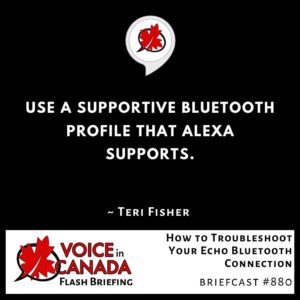
The other things that you can try are moving your Bluetooth and your Echo devices away from other sources where there might be some interference, things such as microwaves, baby monitors, or other wireless devices, okay?
Make sure that your Bluetooth device is fully charged and close to the Echo device when you’re pairing it.
And if you previously paired your Bluetooth device, remove that paired Bluetooth device from Alexa, and then try pairing it again.
Those are the, I guess the four ways that you can try to help troubleshoot, if you are having issues with connecting your Echo device to another device through Bluetooth.
I hope it’s helpful for you, but again, I hope this is one that you never, ever, ever have to use.
Alright, have a great day, talk to you again tomorrow.
Other Useful Resources
- Complete List of Alexa Commands
- Alexa-Enabled and Controlled Devices in Canada
- Teri Fisher on Twitter
- Alexa in Canada on Twitter
- Alexa in Canada on Instagram
- Alexa in Canada Community Group on Facebook
- Please leave a review on the Skills Store!
- Shopping on Amazon.ca
- Create a Flash Briefing Tutorial – Free Tutorial to Create your own Flash Briefing
- Flash Briefing Formula – Your Complete Premium Step-By-Step Course to Launch a Successful Flash Briefing that Gets Found and Grows Your Brand
Listen on your Echo Device! Easy as 1-2-3!
 1. Open your Alexa app and click on the Menu button > Settings > Flash Briefing.
1. Open your Alexa app and click on the Menu button > Settings > Flash Briefing.
2. Click on “Add Content” and search for “Voice in Canada”.
3. Click on “Voice in Canada” and the Enable button.
Alexa, what are my flash briefings?
Alexa, what’s in the news?
You can also subscribe on your Favourite Podcast App!
For more information about the flash briefing or to get in touch with me, feel free to click on the button below! I look forward to hearing from you!










