Voice In Canada Flash Briefing #879
Hey there, it’s Teri Fisher here with your flash briefing for Thursday, July 16th.
And today I want to address an issue that some people have when they are initially setting up their Echo device.
Now, if you are having any problems, setting up your Echo device, for whatever reason, I’ve got a couple of things that you can try that will hopefully help to solve the problems.
And I would go through them in this order to see if this is the issue, number one, check that your device is connected to WiFi, okay?
And you can do that simply by asking a simple question to the device, like even just like, “Alexa, what time is it?” if it can give you an answer it’s connected to WiFi.
Issue that some people have when they are initially setting up their Echo device.
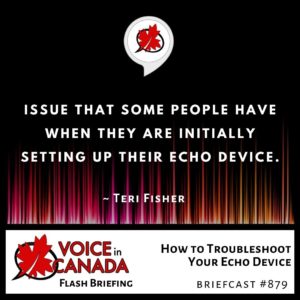
Then you can check that you have the latest version of the Alexa app and what you can do is you can go to your app store, whichever mobile operating system you have and see if there is an updated version.
Then what you can try is try restarting your Echo device and a good way to do that is to unplug it and leave it unplugged for a little while, and then you can plug it back in.
I said a little while, it’s like 10 seconds or so and that’ll help to restart it.
And if you still are having trouble, then you might want to try resetting your device and the way you would do that is you would go into the settings for the particular device that you want to change in your Alexa app.
And you’ll see at the bottom, there is a factory reset option and that is what you would click there.
So hopefully that helps to get your device up and running if you’re having any problems, hopefully you never have to use this at all, okay?
Hope you’re doing well, I’ll talk to you again tomorrow.
Other Useful Resources
- Complete List of Alexa Commands
- Alexa-Enabled and Controlled Devices in Canada
- Teri Fisher on Twitter
- Alexa in Canada on Twitter
- Alexa in Canada on Instagram
- Alexa in Canada Community Group on Facebook
- Please leave a review on the Skills Store!
- Shopping on Amazon.ca
- Create a Flash Briefing Tutorial – Free Tutorial to Create your own Flash Briefing
- Flash Briefing Formula – Your Complete Premium Step-By-Step Course to Launch a Successful Flash Briefing that Gets Found and Grows Your Brand
Listen on your Echo Device! Easy as 1-2-3!
 1. Open your Alexa app and click on the Menu button > Settings > Flash Briefing.
1. Open your Alexa app and click on the Menu button > Settings > Flash Briefing.
2. Click on “Add Content” and search for “Voice in Canada”.
3. Click on “Voice in Canada” and the Enable button.
Alexa, what are my flash briefings?
Alexa, what’s in the news?
You can also subscribe on your Favourite Podcast App!
For more information about the flash briefing or to get in touch with me, feel free to click on the button below! I look forward to hearing from you!










