Voice In Canada Flash Briefing #873
Hey there, Teri Fisher here with your flash briefing for today.
And today I’ve got another tip for you, particularly if you have an Echo multi-modal device, meaning one with a display.
Now there’s been a lot of news, obviously, about Covid-19 and some of the news isn’t always great to see if it’s headline after headline of negative stuff.
So if that’s the reason or there’s another reason and you do not want to see the news headlines on your Echo display devices, here’s a very simple way to change it.
You actually do this on the device, so you go to the device you swipe down from the top of the home screen, then you tap settings and then you’ll see either home and clock or you’ll see home content, whichever one you see for your particular device, click on that.
Ways of controlling the different types of content that you can see on your screen.
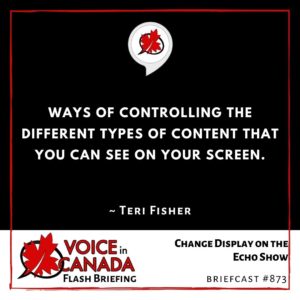
And then you scroll down to news and you can switch off the toggle switch and you can keep scrolling down and you can toggle off the trending topics as well, if you prefer to do so.
And this is a way that you can, well, eliminate those news headlines if you don’t want to see them on your device.
If you do you want to see them then, hey, then you’re set.
And also you can use these options as you’ll see as ways of controlling the different types of content that you can see on your screen.
So there you go, that’s how you can control what you see on your screen.
Hope you have a great day, talk to you tomorrow.
Other Useful Resources
- Complete List of Alexa Commands
- Alexa-Enabled and Controlled Devices in Canada
- Teri Fisher on Twitter
- Alexa in Canada on Twitter
- Alexa in Canada on Instagram
- Alexa in Canada Community Group on Facebook
- Please leave a review on the Skills Store!
- Shopping on Amazon.ca
- Create a Flash Briefing Tutorial – Free Tutorial to Create your own Flash Briefing
- Flash Briefing Formula – Your Complete Premium Step-By-Step Course to Launch a Successful Flash Briefing that Gets Found and Grows Your Brand
Listen on your Echo Device! Easy as 1-2-3!
 1. Open your Alexa app and click on the Menu button > Settings > Flash Briefing.
1. Open your Alexa app and click on the Menu button > Settings > Flash Briefing.
2. Click on “Add Content” and search for “Voice in Canada”.
3. Click on “Voice in Canada” and the Enable button.
Alexa, what are my flash briefings?
Alexa, what’s in the news?
You can also subscribe on your Favourite Podcast App!
For more information about the flash briefing or to get in touch with me, feel free to click on the button below! I look forward to hearing from you!










