Voice In Canada Flash Briefing #870
Hello there, happy Tuesday, Teri Fisher here with your flash briefing and today is podcast day.
Today’s a different type of podcast because it’s actually a recording, a live stream that I did a week or two ago.
I had a couple of people from Northern voice join me on live stream, and I answered a few questions.
In particular, some of the questions were around invocation phrases versus skill names, versus how do you enable a skill nowadays versus what it was in the past?
And then we even get into the importance of optimizing your keywords, your descriptions, your titles of your skills.
Questions were around invocation phrases versus skill names, versus how do you enable a skill.
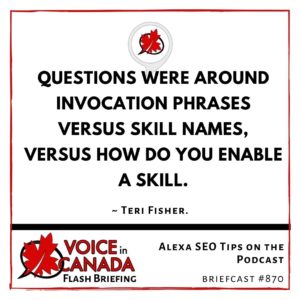
Essentially, we’ve talked about search engine optimization for the Alexa skills very, very important stuff.
If you have any interest at all in creating your own skills or you have been developing your own skills.
So, I’d love to get your feedback on this podcast too, if you enjoy then please let me know.
I plan to do more of these live streams going forward, so if you want to be part of those, just stay tuned to my Twitter feed or the Facebook community and you will hear all about when those happen.
So for now, if you want to hear this podcast, you just simply go to AlexainCanada.ca/132 and there are a couple of very, very, I think useful pearls that I share, particularly around the ideas of search engine optimization for Alexa.
So there you go, enjoy the podcast, hope you have a great day and I’ll talk to you again very soon.
Other Useful Resources
- Complete List of Alexa Commands
- Alexa-Enabled and Controlled Devices in Canada
- Teri Fisher on Twitter
- Alexa in Canada on Twitter
- Alexa in Canada on Instagram
- Alexa in Canada Community Group on Facebook
- Please leave a review on the Skills Store!
- Shopping on Amazon.ca
- Create a Flash Briefing Tutorial – Free Tutorial to Create your own Flash Briefing
- Flash Briefing Formula – Your Complete Premium Step-By-Step Course to Launch a Successful Flash Briefing that Gets Found and Grows Your Brand
Listen on your Echo Device! Easy as 1-2-3!
 1. Open your Alexa app and click on the Menu button > Settings > Flash Briefing.
1. Open your Alexa app and click on the Menu button > Settings > Flash Briefing.
2. Click on “Add Content” and search for “Voice in Canada”.
3. Click on “Voice in Canada” and the Enable button.
Alexa, what are my flash briefings?
Alexa, what’s in the news?
You can also subscribe on your Favourite Podcast App!
For more information about the flash briefing or to get in touch with me, feel free to click on the button below! I look forward to hearing from you!










