Voice In Canada Flash Briefing #855
Hey there, Teri Fisher here with your flash briefing for a Monday.
And today I’m going to go through some of the help and feedback section of the Alexa app.
As I mentioned, you can actually access this from the home screen on your Alexa app, but if you don’t wanna do that over the next little while periodically, I’m going to highlight some of the features in there.
And so today let’s just talk about how you actually set up a new Echo device using your app.
And if you have got a new device, and I know a lot of people are looking at the Echo Auto recently, by the way, if you want to use my affiliate link for that, it’s AlexainCanada.ca/EchoAuto.
And the way you do it is simply as follows, you’re going to click on the offers as you open the Alexa app, then you’re gonna click on the settings menu, which is in the top left corner.
You can click add a device, select Amazon Echo then, because there’s a lot of different devices that you can add actually through your app.
Then you’re going to select an Echo device and then you’re going to choose the Echo Auto, then you are just going to simply follow the directions on the screen and it’s that simple.
The online reality show with the voice fluencers.
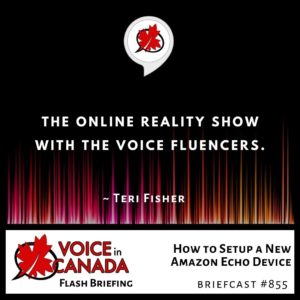
And I can tell you, well, I had the Echo Auto for a while, I recently converted it over to the Canadian account now that Echo Auto is, supported in Canada and I set it up essentially this way from scratch, it was really, really easy, really seamless.
So that’s how you do it, that’s how you’d set up any Echo device and so if you are getting any new ones, particularly if you got any new ones or you got a new one for a dad in your life, or the father’s day weekend with all the deals, then that is how you do it, alright?
I want to give you a quick reminder in two days time, it’s The Voice Den.
It is the online reality show with the voice fluencers, I hope you’ll join us.
Tickets are free, thanks to the sponsorship from Amazon Alexa, so I really appreciate that and thank you, Amazon, you can go to TheVoiceDen.com for, basically to reserve your seat.
And I can’t give away the details yet, but there is something in the works for The Voice Den and it looks like a certain number of people are going to be getting a certain special giveaway.
Can’t give away any details just yet still ironing out the final details but look for that at The Voice Den.
Okay, talk to you soon, take care.
Other Useful Resources
- Complete List of Alexa Commands
- Alexa-Enabled and Controlled Devices in Canada
- Teri Fisher on Twitter
- Alexa in Canada on Twitter
- Alexa in Canada on Instagram
- Alexa in Canada Community Group on Facebook
- Please leave a review on the Skills Store!
- Shopping on Amazon.ca
- Create a Flash Briefing Tutorial – Free Tutorial to Create your own Flash Briefing
- Flash Briefing Formula – Your Complete Premium Step-By-Step Course to Launch a Successful Flash Briefing that Gets Found and Grows Your Brand
Listen on your Echo Device! Easy as 1-2-3!
 1. Open your Alexa app and click on the Menu button > Settings > Flash Briefing.
1. Open your Alexa app and click on the Menu button > Settings > Flash Briefing.
2. Click on “Add Content” and search for “Voice in Canada”.
3. Click on “Voice in Canada” and the Enable button.
Alexa, what are my flash briefings?
Alexa, what’s in the news?
You can also subscribe on your Favourite Podcast App!
For more information about the flash briefing or to get in touch with me, feel free to click on the button below! I look forward to hearing from you!










