Voice In Canada Flash Briefing #843
Hello, it’s Teri Fisher here with your flash briefing for today and today I want to talk a little bit about this flash briefing.
And the reason I want to talk a little bit about it is because I have been experimenting a little bit with the intro, the outro in terms of the technical things that are going on behind the scenes.
And I just want to tell you about this because for those of you that are creating flash briefings for Alexa, you may be interested in this.
As you know, one of the hosts that I use for my flash briefings is, Acast, it was originally Pippa, they got bought out by Acast and now I use Acast.
And one of the things that they offered was an option to have a short audio segment at the beginning that asks for people to provide support.
And I tried to enable this yesterday and without even really realizing it, all of a sudden boom, it was live.
And so I had a couple of people get back to me saying, hey I heard that there’s this segment at the beginning of your flash briefing now that is asking for support.
So I want to just tell you, first of all, that that is an option when you’re doing flash briefings.
I’m not sure that I like it personally, and I’d be interested to hear your feedback on that.
It is true that Acast does have this feature and if you do want to go and support the flash briefing, you know, I have enabled that just to kind of see what the response would be.
The purpose of this flash briefing is really to tell you about the different options that Acast provides.
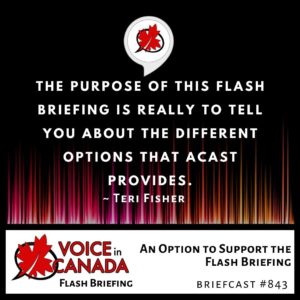
And I’ll just simply tell you that you would go to AlexainCanada.ca/Support and it will take you right there and you can choose, you can leave as little as you want, or as much as you want, it’s just a one-time thing.
So if you do that great, but the purpose of this flash briefing is really to tell you about the different options that Acast provides, if you want to use that service tool for your flash briefing.
Now I actually turned that feature off, so you probably will not hear that today, in terms of the audio segment at the beginning of the episode.
What I did, however, try to enable, and we’ll see if this works, it’s a little bit of a test is I tried to upload to Acast directly my Sonic branding, the intro and my Sonic branding, the outro, meaning that when I record my flash briefings.
All I’m doing is recording the parts that you’re hearing the dialogue and Acast, hopefully, if it works the way, I think it will work will automatically put the Sonic branding at the beginning and at the end.
So I’m curious to see how that works and I’d love to hear your feedback on some of these options and some of these are ways that you can set it up.
If you’re using a flash briefing, if you’re producing a flash briefing, I’d love to hear your way that you are creating your Sonic branding and also if you have experimented with ways that people can support your show.
So thank you again for listening in today and that’s my update on the flash briefing, we’ll see how it goes and hey, we’ll go from there.
Have a great day, thanks for listening, talk to you tomorrow.
Other Useful Resources
- Complete List of Alexa Commands
- Alexa-Enabled and Controlled Devices in Canada
- Teri Fisher on Twitter
- Alexa in Canada on Twitter
- Alexa in Canada on Instagram
- Alexa in Canada Community Group on Facebook
- Please leave a review on the Skills Store!
- Shopping on Amazon.ca
- Create a Flash Briefing Tutorial – Free Tutorial to Create your own Flash Briefing
- Flash Briefing Formula – Your Complete Premium Step-By-Step Course to Launch a Successful Flash Briefing that Gets Found and Grows Your Brand
Listen on your Echo Device! Easy as 1-2-3!
 1. Open your Alexa app and click on the Menu button > Settings > Flash Briefing.
1. Open your Alexa app and click on the Menu button > Settings > Flash Briefing.
2. Click on “Add Content” and search for “Voice in Canada”.
3. Click on “Voice in Canada” and the Enable button.
Alexa, what are my flash briefings?
Alexa, what’s in the news?
You can also subscribe on your Favourite Podcast App!
For more information about the flash briefing or to get in touch with me, feel free to click on the button below! I look forward to hearing from you!










