Voice In Canada Flash Briefing #840
Hello, it’s Teri Fisher here with your flash briefing for Sunday and on Sundays, as you know, my favorite thing to do is to answer questions from the community.
If you’re not a part of our community on Facebook, I encourage you to join us at AlexainCanada.ca/Community.
Today’s question comes from Melissa and she asks, “Is it possible to listen to audio books with the Echo Dot? If yes, how and thanks very much in advance for any responses.”
Well, this certainly generated a lot of discussion and I want to shout out a number of our members of the community who really stepped up here and gave some very thorough answers.
Courtney Lockhart said there are two ways, one is to link the Echo through a straight Bluetooth connection and you can then connect that to any app of your choice that can read a book and that’s absolutely correct.
You can simply use your Echo Dot as a Bluetooth speaker.
And the second way she mentioned is if you use audible, you can enable it and it will play whatever you were last listening to and so that’s true as well.
Now, audible is a separate feature that you can subscribe to with Amazon.
You can simply use your Echo Dot as a Bluetooth speaker.
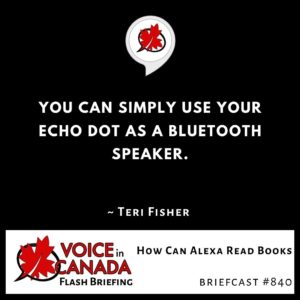
Now you can get Free trials when you started, but basically what it is is it’s a subscription to audio books and the audio books are read to you in the voice of a professional narrator or a voice actor.
Now here’s the thing there’s actually a third way and Pete Bready said, I will also read Kindle books and that’s true.
The difference here is if it’s reading your Kindle book, it’s in A’s voice in Alexa’s voice and that can get monotonous after a while, but it is another option.
So basically you could use your device as a Bluetooth speaker.
You can use an audible account, which is going to be read to you then by a professional voice actor, a human voice, or you can have Alexa read the Kindle books to you.
Those are the different options and I hope that helps you, Melissa.
Thank you again to everybody else that commented on this discussion cause it was a very, very popular one.
There you are, have a wonderful day and just a quick little reminder coming up, I’ve got a very interesting announcement about my event, The Voice Den, and stay tuned for that or just check out TheVoiceDen.com to learn all about that.
There will be a very, very exciting announcement coming up this week about them.
Have a wonderful day, take care, talk to you tomorrow.
Other Useful Resources
- Complete List of Alexa Commands
- Alexa-Enabled and Controlled Devices in Canada
- Teri Fisher on Twitter
- Alexa in Canada on Twitter
- Alexa in Canada on Instagram
- Alexa in Canada Community Group on Facebook
- Please leave a review on the Skills Store!
- Shopping on Amazon.ca
- Create a Flash Briefing Tutorial – Free Tutorial to Create your own Flash Briefing
- Flash Briefing Formula – Your Complete Premium Step-By-Step Course to Launch a Successful Flash Briefing that Gets Found and Grows Your Brand
Listen on your Echo Device! Easy as 1-2-3!
 1. Open your Alexa app and click on the Menu button > Settings > Flash Briefing.
1. Open your Alexa app and click on the Menu button > Settings > Flash Briefing.
2. Click on “Add Content” and search for “Voice in Canada”.
3. Click on “Voice in Canada” and the Enable button.
Alexa, what are my flash briefings?
Alexa, what’s in the news?
You can also subscribe on your Favourite Podcast App!
For more information about the flash briefing or to get in touch with me, feel free to click on the button below! I look forward to hearing from you!










