Voice In Canada Flash Briefing #837
Hello, it’s Teri here with your flash briefing and today I want to talk a little bit about a feature that is built into the Alexa app.
And it’s really all about how you can get help with features that you’re not sure about.
So I’m going to dive into this over probably the next couple of days, maybe even next couple of weeks, cause there’s a lot of really valuable content in there and I will bring it to you on the flash briefing.
However, today I just wanted to give you an overview of this because I think there really is some valuable information here.
And if you go to your Alexa app and you go to the home screen, so if you’re not already on the home screen, you click on the home button at the bottom.
Then you’re going to see a question mark in the top right corner and when you click on that, that is a whole directory, a whole library of ways that you can get help for different functions.
There’s a lot of really valuable content in there and I will bring it to you on the flash briefing.
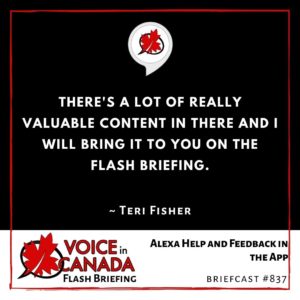
And on this home screen, you can see that you can, first of all search for different aspects of Alexa that you want help with and then there are some general health, it could be health, general help topics, Alexa devices, Alexa features and Alexa settings.
And when you dive into those, those go into more and more detail, and like I said, I’m going to bring you some of the key points over the next little while.
There’s an an option there to contact Amazon through email, you can provide feedback and suggestions on this page and if you want to get into the legal and compliance stuff, that information is there for you as well.
So I’ll leave it at that for today, this is just a little overview to let you know about this resource.
And like I said, over the next little while, I will be periodically revisiting this and diving into some things in a little more detail.
I hope you’re doing well, hope you’re having a good day and I’ll talk to you tomorrow.
Other Useful Resources
- Complete List of Alexa Commands
- Alexa-Enabled and Controlled Devices in Canada
- Teri Fisher on Twitter
- Alexa in Canada on Twitter
- Alexa in Canada on Instagram
- Alexa in Canada Community Group on Facebook
- Please leave a review on the Skills Store!
- Shopping on Amazon.ca
- Create a Flash Briefing Tutorial – Free Tutorial to Create your own Flash Briefing
- Flash Briefing Formula – Your Complete Premium Step-By-Step Course to Launch a Successful Flash Briefing that Gets Found and Grows Your Brand
Listen on your Echo Device! Easy as 1-2-3!
 1. Open your Alexa app and click on the Menu button > Settings > Flash Briefing.
1. Open your Alexa app and click on the Menu button > Settings > Flash Briefing.
2. Click on “Add Content” and search for “Voice in Canada”.
3. Click on “Voice in Canada” and the Enable button.
Alexa, what are my flash briefings?
Alexa, what’s in the news?
You can also subscribe on your Favourite Podcast App!
For more information about the flash briefing or to get in touch with me, feel free to click on the button below! I look forward to hearing from you!










