Voice In Canada Flash Briefing #819
Hey there, hope you’re doing well, Sunday and hope you’re having a good weekend, it’s Teri Fisher here with your flash briefing.
Sundays are a day to answer questions from the community and we’ve got a new community member who just recently joined our Facebook group.
And if you want to join your Facebook group, just go to AlexainCanada.ca/Community.
Helen Robinson, she purchased a couple of new Echo products and she was wondering what to do about this because she came across the issue where her kids want to play their own Apple music and to do that, she was concerned that they each need their own account.
And Christine Dupuis Holleran and commented on that question and this is a really great, simple solution to it.
It’s all about interacting with people in the voice community.
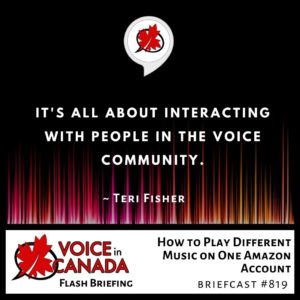
And Christine said, well, what her kids do is they connect to Alexa via Bluetooth, to play their music and that way they can still keep all of the announcement features and that sort of thing, those types of features that would apply to having multiple Echos on the same account.
I think it’s a really great solution, so I hope that that is helpful to many more people as well.
Simple question but a really important one and hopefully a simple solution there.
So Helen, there you go, Christine, thanks for your input and I hope all you are doing well.
A quick reminder that this week coming up, I’m really, really excited to announce the launch of The Voice Den, a brand new online experience, it’s completely different than other webinars.
It’s all about interacting with people in the voice community, so if you’re at all interested, I encourage you to check that out at TheVoiceDen.com.
See you there, have a great day, talk to you later.
Other Useful Resources
- Complete List of Alexa Commands
- Alexa-Enabled and Controlled Devices in Canada
- Teri Fisher on Twitter
- Alexa in Canada on Twitter
- Alexa in Canada on Instagram
- Alexa in Canada Community Group on Facebook
- Please leave a review on the Skills Store!
- Shopping on Amazon.ca
- Create a Flash Briefing Tutorial – Free Tutorial to Create your own Flash Briefing
- Flash Briefing Formula – Your Complete Premium Step-By-Step Course to Launch a Successful Flash Briefing that Gets Found and Grows Your Brand
Listen on your Echo Device! Easy as 1-2-3!
 1. Open your Alexa app and click on the Menu button > Settings > Flash Briefing.
1. Open your Alexa app and click on the Menu button > Settings > Flash Briefing.
2. Click on “Add Content” and search for “Voice in Canada”.
3. Click on “Voice in Canada” and the Enable button.
Alexa, what are my flash briefings?
Alexa, what’s in the news?
You can also subscribe on your Favourite Podcast App!
For more information about the flash briefing or to get in touch with me, feel free to click on the button below! I look forward to hearing from you!










