Voice In Canada Flash Briefing #805
Hey there, it’s Teri Fisher here with your flash briefing for Sunday and on Sundays I love to answer questions from the community.
And today’s question is one that comes from Craig Young, great, fantastic question.
And I thought it would be a really nice one to answer here on the flash briefing cause I have a feeling a bunch of people have a similar question.
Craig says he wants to create some Alexa skills but he doesn’t have a lot of coding knowledge and that’s just like me, Greg, I’m in the same place.
And so he found blueprints, but for some reason Amazon.ca does not have certain blueprints that are available on the Amazon.com blueprints. And he asks any idea why?
And can you use blueprints for anywhere or can you use the blueprint anywhere, .com or .ca skill, et cetera.
So, alright, so let me explain a little bit here, Craig, great, great question like I said, first of all, what are blueprints?
Blueprints are almost like templates for Alexa skills, so you just kind of plug and play, you type in the information that you want and it launches it.
There is a definite difference though between blueprints that are available for .com versus .ca.
And when I say .com versus .ca, what I really mean is the language because the language model for the United States as far as Alexa goes, is English US.
The language model for Canada is English Canada and that’s actually different.
So skills that are compatible with the US language are not necessarily compatible with the Canadian language unless they are specifically set up to do so.
The problem is with blueprints you can’t do that easily, you can’t alternate between the two,
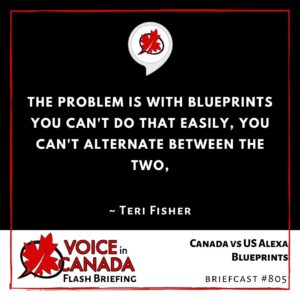
The problem is with blueprints you can’t do that easily, you can’t alternate between the two, so that is a problem.
If you want your skill to be launched in Canada, specifically with the Canadian English language, then you have to use the blueprints that are built for Canada.
If you want to use blueprints and if you want your skill to be in the United States with the English US language, you have to use the blueprint built for the US.
So Craig, unfortunately that’s the answer they’re not interchangeable, however, you did specifically mention flash briefings.
And if that’s the case, if you really shouldn’t building a flash briefing, then I have a complete course, a comprehensive course.
It’s a completely free course and it teaches you how to get your flash briefing everywhere and to all of the English language regions and you’re welcome to check that out, you just go to FlashBriefingFormula.com.
So, there you go, I hope that will be helpful for you and to anybody else that has been wondering the same thing.
Also stay tuned because I am going to be looking at doing some webinars to talk more about flash briefing.
So if that interests you send me a message, email me back or send me a message on Twitter and I will keep you informed.
And also join our Facebook community cause I will be posting information about that in the near future.
To join our Facebook community you go to AlexainCanada.ca/Community, okay?
So thanks very much for the question Craig, I really appreciate that and have a great day, I’ll talk to you tomorrow.
Resources Mentioned in this Episode
Other Useful Resources
- Complete List of Alexa Commands
- Alexa-Enabled and Controlled Devices in Canada
- Teri Fisher on Twitter
- Alexa in Canada on Twitter
- Alexa in Canada on Instagram
- Alexa in Canada Community Group on Facebook
- Please leave a review on the Skills Store!
- Shopping on Amazon.ca
- Create a Flash Briefing Tutorial – Free Tutorial to Create your own Flash Briefing
- Flash Briefing Formula – Your Complete Premium Step-By-Step Course to Launch a Successful Flash Briefing that Gets Found and Grows Your Brand
Listen on your Echo Device! Easy as 1-2-3!
 1. Open your Alexa app and click on the Menu button > Settings > Flash Briefing.
1. Open your Alexa app and click on the Menu button > Settings > Flash Briefing.
2. Click on “Add Content” and search for “Voice in Canada”.
3. Click on “Voice in Canada” and the Enable button.
Alexa, what are my flash briefings?
Alexa, what’s in the news?
You can also subscribe on your Favourite Podcast App!
For more information about the flash briefing or to get in touch with me, feel free to click on the button below! I look forward to hearing from you!










