Voice In Canada Flash Briefing #789
Hey there, Teri Fisher here, hope you’re doing well, staying safe and you are healthy.
Today I want to tell you about Amazon’s new policy with regards to returns.
Have you been ordering more stuff through Amazon, perhaps by a voice?
I’m actually quite curious as an aside to know if you have been using your Alexa device more often to order things, now that we are cooped up and practicing this social distancing, I’d be really interested.
So hit me up if you want to share your thoughts on that Twitter, I am DrTeriFisher.
What I want to tell you is that Amazon is making things a little bit easier for people to return items, anything that is bought between March 1st and April 30th, we’re right smack in the middle of that right now, Amazon is extending their return window to May 31st, 2020 and that’s great for a couple of reasons.
Amazon is extending their return window to May 31st, 2020.
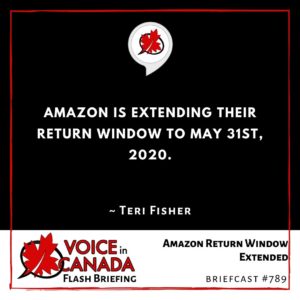
One when it’s hard to get out of our homes right now, when we’re supposed to be practicing social distancing, it might be hard to actually go off and mail some of these items, if you’re returning things to Amazon.
And two the realities are, a lot of people are struggling financially right now and it gives you a little bit of extra time to perhaps return some things to Amazon that you find you didn’t need or you haven’t opened and you have that extra window there to do.
So there you go, I think that’s a good move on Amazon’s part.
You know, on the other hand, this is a great opportunity because we are ordering so many things through Amazon and having things shipped to us that you might want to consider if you haven’t tried it ordering things through voice through Alexa because it’s actually a quite easy to do.
And if you’ve got a Show a device with a screen that you can actually look at the devices too.
So try that out too and again, like I said, I’d love to hear your feedback on this hit me up, DrTeriFisher, and let me know what you’re thinking.
Alright, talk to you tomorrow.
Other Useful Resources
- Complete List of Alexa Commands
- Alexa-Enabled and Controlled Devices in Canada
- Teri Fisher on Twitter
- Alexa in Canada on Twitter
- Alexa in Canada on Instagram
- Alexa in Canada Community Group on Facebook
- Please leave a review on the Skills Store!
- Shopping on Amazon.ca
- Create a Flash Briefing Tutorial – Free Tutorial to Create your own Flash Briefing
- Flash Briefing Formula – Your Complete Premium Step-By-Step Course to Launch a Successful Flash Briefing that Gets Found and Grows Your Brand
Listen on your Echo Device! Easy as 1-2-3!
 1. Open your Alexa app and click on the Menu button > Settings > Flash Briefing.
1. Open your Alexa app and click on the Menu button > Settings > Flash Briefing.
2. Click on “Add Content” and search for “Voice in Canada”.
3. Click on “Voice in Canada” and the Enable button.
Alexa, what are my flash briefings?
Alexa, what’s in the news?
You can also subscribe on your Favourite Podcast App!
For more information about the flash briefing or to get in touch with me, feel free to click on the button below! I look forward to hearing from you!










