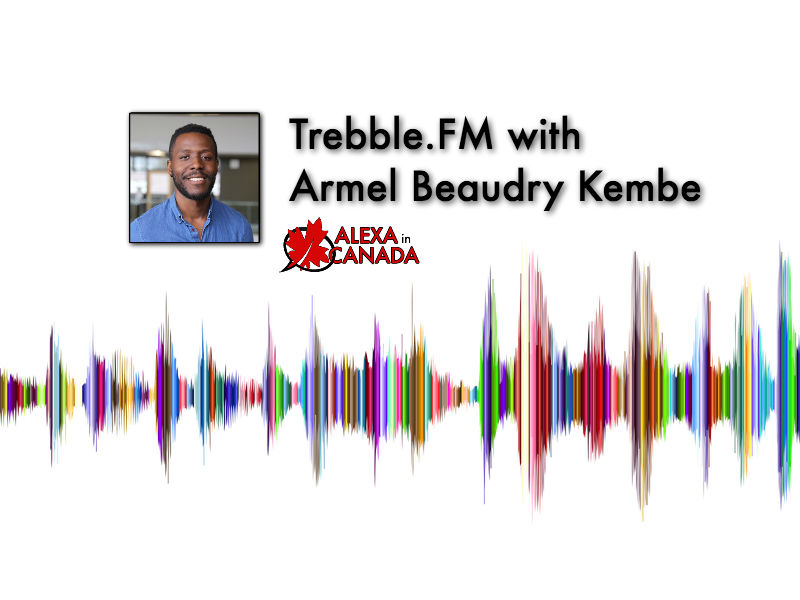In this episode, Teri welcomes Armel Beaudry Kembe, the founder of Trebble.FM, to talk about his new all-Canadian platform that makes it super-easy to create your own newscasts for Amazon Alexa and Google Assistant for free.
Welcome Armel Beaudry Kembe!
Armel is a software engineer and has extensive experience in audio technology and communications. It was a pleasure to have him on the podcast to talk about his new platform, Trebble.FM, and how you can use it to create your own “capsules” of audio for your audience to consume.
Armel is originally from Camaroon. In 2015, he moved to Ontario and studied software engineering at the University of Ottawa. He then worked for a few communications software companies, before eventually starting Trebble.
What is Trebble.FM?
Trebble.FM is a free service that allows users with no technical experience to record byte-size “shortcast” voice messages (aka “capsules”) on Trebble.fm using your smartphone or internet browser. Then, anyone in the world with a voice-activated speaker, such as the Amazon Echo, will be able to listen to you instantly.
Trebble allows you to create a series of short audio recordings or music selections, which can then be personalized with your commentary. Imagine being the DJ of your own smart radio station (i.e. your “trebble”), or sharing your knowledge of a topic in a series of short audio recording (i.e. “capsules”). This is exactly what Trebble allows you to do, without requiring any coding or technical knowledge.
Trebble is currently in beta, but there are plans to release the first version publicly in the summer of 2018. To access the beta version now, see the links below.
How to Setup a Trebble
- Create a Trebble.FM account.
- Complete the on-boarding wizard, and choose the name of your station (i.e. your “Trebble”)
- Record audio directly on your phone or computer, up to 90 seconds in length. Or upload pre-recorded audio.
- Give these individual recording (i.e. “capsules”) a title, description, and optionally add a URL link.
- Decide how long the capsule should be on-air.
- Add as many capsules as you like, which can cover the same or different topics.
- That’s it! Your Trebble station is now on Amazon Alexa and Google Assistant!
The listener can then use Alexa to listen to the capsules.
“Alexa, ask Trebble FM to play news from Alexa in Canada.”
“What can I do with Trebble?”
“Alexa, ask Trebble to play my news.”
“Can you give me suggestions?”
Trebble.FM is looking to grow!
If you are interested in joining the team, please contact Armel through email at armelbeaudry@trebble.fm
List of resources mentioned in this episode:
- Trebble.fm – Currently in beta. You can request early access on the Trebble site – be sure to mention that you heard about it on the Alexa in Canada podcast!
- Trebble.fm skill on Amazon Skill Store
- Armel through email at armelbeaudry@trebble.fm
- Armel on Twitter @ArmelBeaudry
- Voice in Canada: The Flash Briefing
- Teri Fisher on Twitter @DrTeriFisher
- Alexa in Canada on Twitter @AlexaInCanadaCA
- Please leave a review on iTunes
- Shopping on Amazon.ca