AiC Episode 104
In this holiday-themed episode, Teri will talk about the ten different ways that we can make our holidays a little bit more fun using Alexa.
There are so many ways that we can use Alexa to make our holidays more fun. Teri will just give us a taste of what we can do and a lot of these are ideas that Amazon came up with. Do you have some more ideas that you can share? Reach out at @DrTeriFisher on Twitter.
Here we go:
1. Alexa, Start the Holiday Party
- This is asking Alexa to set up a routine that automatically triggers all the things that you want to happen when you say the words, “Start the holiday party”
- For example, you can set it up to turn on your favorite holiday music, change the light colors in your home (if you’ve got different colored lights), dim lights, turn some lights off and others on, and so many other things.
2. The Drop-In Feature
- This is useful if you have distant family. It allows you to drop in on those family members that may not be able to visit you. These people could be in the same neighborhood, city, country, or even farther away.
- You simply say, “Alexa, Drop in on [The Person’s Name]”
- You can invite people that you want to be able to contact through the drop in feature. Once you’ve invited them, you just simply say the drop in command.
3. Alexa, Start Game Night
- This is great for playing some holiday trivia when you want to have a little break from whatever is happening in your home at that particular time.
- There are lots of different games that you can play with Alexa by enabling that skill and telling Alexa to start that skill.
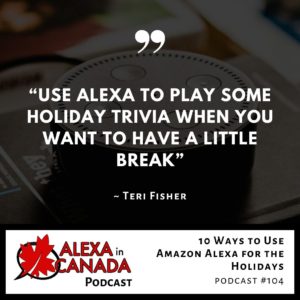
4. Alexa, Where is Santa Claus?
- You can ask Alexa this on Christmas day to find out where Santa is.
- If it’s Christmas Eve, you can ask Alexa, “Open Norad tracker”, and she will tell you where Santa is at any particular moment.
5. Alexa, Who is at the Front Door?
- If you have a video display Echo device like an Echo Show, you can say, “Alexa, who is at the front door?”
- So when you get your visitors coming over, you can use this to know who is coming over.
6. Alexa, Add Milk to my Shopping List
- With all the shopping we have to do this holiday, you can use Alexa to help you with that.
- You can say any item that you need to buy so that you don’t forget to buy it.
7. Alexa, Thaw my Turkey
- Alexa can’t thaw a turkey by herself but she can connect you with the Butterball Turkey Talk Line experts. You’ll just say, “Alexa, open Butterball”
8. Alexa, Play Holiday Music
- This will help you to get in the holiday mood. With Amazon Music, Spotify, or any of your favorite music player, there are tons of different songs that you can play that will get you in the holiday mood.
- You can even set up custom playlists and give them names so that when you ask Alexa for your playlist, she will play the specific songs that you want.
9. Alexa, Set a Timer
- This will be great this holiday season for staying on time.
- It will especially be helpful for waking you up on time.
10. Alexa, Where’s my Delivery?
- When you do your shopping on Amazon, this will help you track where your shopping is, and when it’s going to arrive. It will also give you notifications when it arrives.
- If you’ve bought something for someone in your household and you don’t want them to find out what it is, then you can turn off that setting.
Thanks to our Sponsor:
VOCALiD is a breakthrough Voice AI solution company that combines state-of-the-art speech synthesis technology with advanced audio processing to create custom designed voices. Amplify and extend the reach of your messaging by augmenting your current voice solution with the robust always-on power of custom synthetic voice.
List of resources mentioned in this episode:
Other Useful Resources:
- Voice in Canada: The Flash Briefing
- Complete List of Alexa Commands
- Alexa-Enabled and Controlled Devices in Canada
- Teri Fisher on Twitter
- Alexa in Canada on Twitter
- Alexa in Canada Facebook Page
- Alexa in Canada Community Group on Facebook
- Alexa in Canada on Instagram
- Please leave a review on iTunes
- Shopping on Amazon.ca

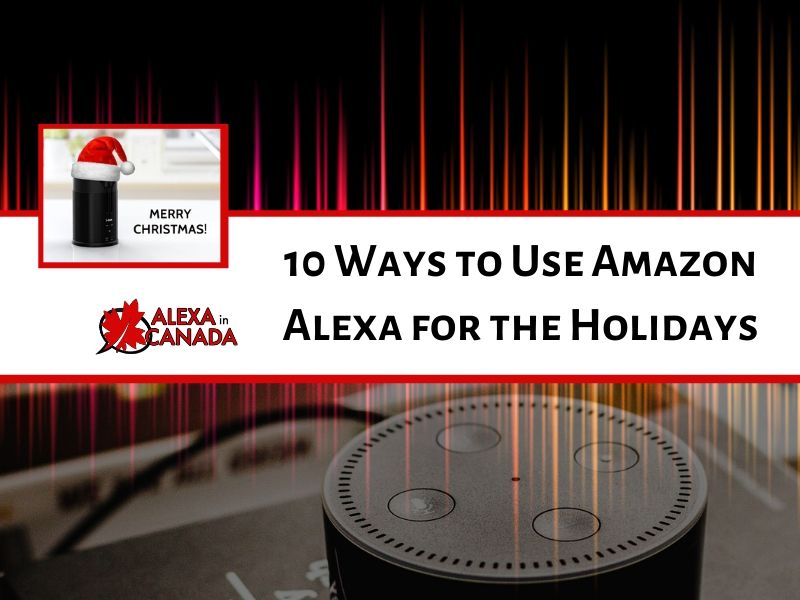











![Celene Osiecka of [24]7 on the Voice in Canada Podcast](https://voiceincanada.ca/wp-content/uploads/2021/10/Celene-Osiecka-of-247-on-the-Voice-in-Canada-Podcast-1.jpg)